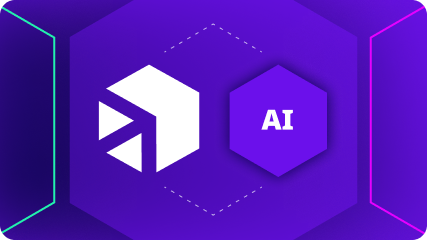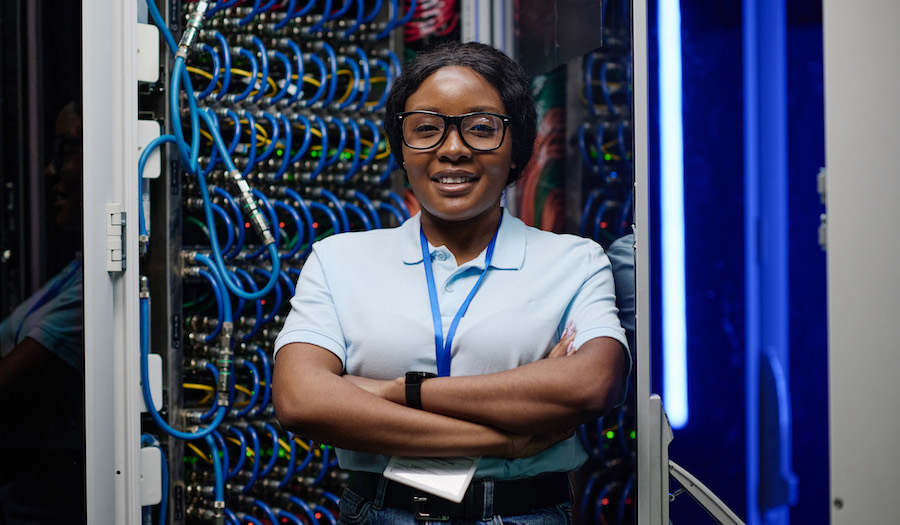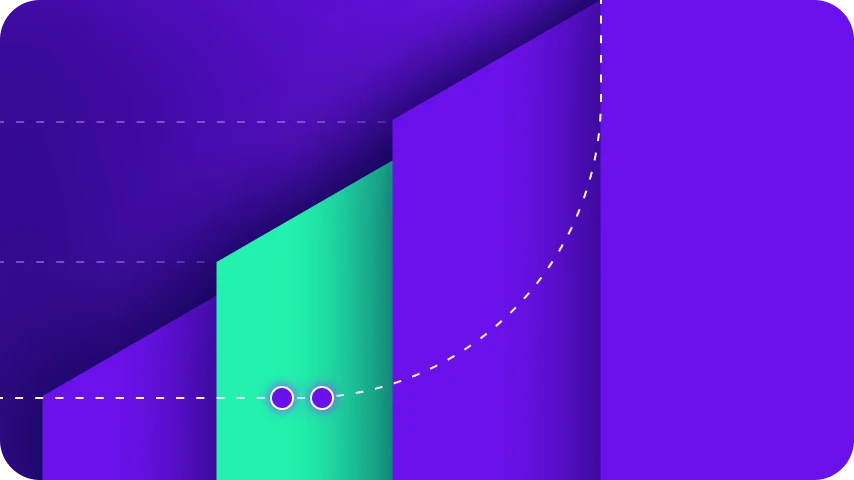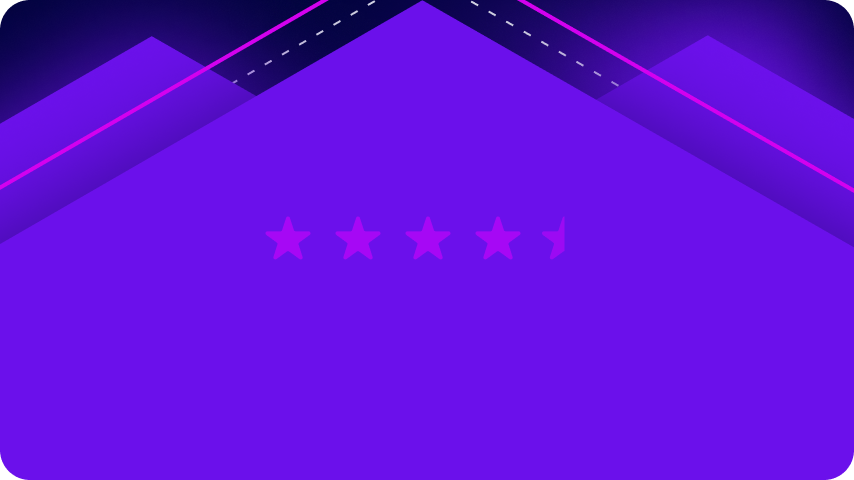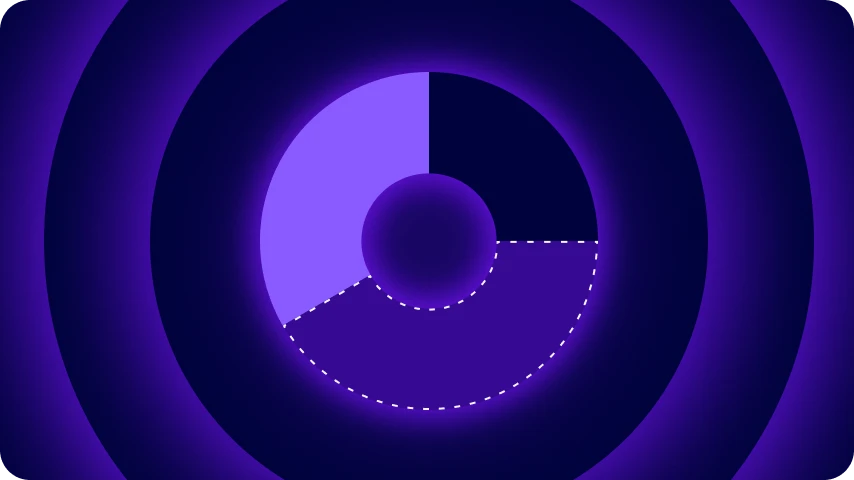A migração de nuvem para nuvem é exatamente o que parece. É o processo de mover ativos digitais (dados, aplicativos, etc.) de um ambiente de nuvem para outro.
Provavelmente, você já leu mais artigos do que gostaria de admitir sobre como, por que e quando mover seus sistemas, dados e aplicativos para a nuvem. Mas migração de nuvem para nuvem? Tente encontrar informações sobre isso e suas buscas provavelmente resultarão em muito menos resultados.
Os resultados de pesquisa no Google sobre migração de nuvem para nuvem tendem a ignorar o que é interpretado como um “cloud” redundante na sua consulta e o direcionar de volta aos benefícios de mover para a nuvem e comparações entre soluções de nuvem pública, privada e multi-nuvem.
Explorar os tipos de migração de nuvem leva a discordâncias sobre quantos tipos existem – todos focando nos tipos de migração de um sistema local para a nuvem. (Alguns falam sobre re-hospedagem, reimplantação, reembalagem, refatoração, recompra, aposentadoria e retenção, para constar.)
Então, o que é migração de nuvem para nuvem? E por que alguém se daria ao trabalho de fazer isso?
>> Agende uma demonstração personalizada com nossa equipe de especialistas e veja como o iPaaS da Digibee trará eficiência para o seu negócio.
O que impulsiona a migração de nuvem para nuvem?
Se você já fez a migração para a nuvem, por que se daria ao trabalho de fazer tudo de novo? Mesmo as transições mais suaves e diretas ainda vêm com um nível de estresse. Quem sai do outro lado de um projeto que pode ser demorado e disruptivo e diz: “Ei, vamos fazer isso de novo!”
Obviamente, estou exagerando. Ninguém está apenas movendo todos os seus dados e aplicativos de uma nuvem para outra em um jogo de Frogger de alto risco. Mas as empresas estão adotando a migração de nuvem para nuvem – mais frequentemente do que você imagina. Por quê?
Multi-nuvem é uma realidade
Quase todas as empresas usam a nuvem de alguma forma. E 87% das organizações adotaram uma estratégia de multi-nuvem. Com vários ambientes de nuvem em uso, as chances são altas de que, às vezes, você precise mover coisas de um para outro, então a migração de nuvem para nuvem é mais comum do que o Google gostaria que você acreditasse. Mas o que está impulsionando o tráfego entre as nuvens?
Nem todas as nuvens são criadas iguais
Sua empresa está em constante evolução e mudança – e o que você precisa de um ambiente de nuvem também vai flutuar. Nem todos os ambientes de nuvem são adequados para todos os casos de uso (daí a adoção generalizada de estratégias multi-nuvem), e é aí que entra a migração de dados de nuvem para nuvem.
Os provedores de serviços em nuvem têm pontos fortes e fracos diferentes, assim como você tem prioridades variadas para os sistemas que vivem na nuvem. Essas diferenças podem criar uma forte justificativa de negócios para a migração de nuvem para nuvem.
1. Custo
Nem todos os ambientes de nuvem são configurados para suportar as mesmas necessidades. Uma solução em nuvem projetada para armazenar muitos dados que raramente se movem não oferecerá as melhores taxas se você, de repente, quiser carregar e baixar dados regularmente, por exemplo.
2. Segurança ou Conformidade
Informações críticas para o negócio ou dados sensíveis de clientes devem ser armazenados em um espaço na nuvem que possa atender a padrões específicos. Se o ambiente em que você começou não pode atender a esses requisitos, você pode optar por migrar dados vitais para outro local.
3. Desempenho e Confiabilidade
O ambiente que você escolheu por seus altos níveis de segurança pode não oferecer o desempenho necessário para aplicativos com grande uso. Quaisquer sistemas voltados para o cliente que você tenha hospedados na nuvem precisam de níveis elevados de desempenho e mínima indisponibilidade.
4. Recursos e Capacidades
Se os recursos ou capacidades do seu ambiente de nuvem não correspondem aos seus objetivos ou necessidades em mudança, você pode precisar encontrar uma nova solução. A necessidade de mais controle, maior transparência ou melhor integração entre sistemas se enquadram nesta categoria.
Desafios da migração de nuvem para nuvem
Como a migração de nuvem para nuvem não envolve nenhum dos problemas que podem afetar migrações de sistemas locais para a nuvem, muitos dos desafios tipicamente associados à migração não se aplicam. Você já (presumivelmente) desenvolveu uma estratégia de nuvem e delineou o que espera alcançar com a migração. Você entende os custos, segurança e conformidade, e as necessidades técnicas, e, esperamos, obteve a adesão organizacional para o uso da nuvem. Mas isso não significa que mover de uma nuvem para outra seja garantidamente livre de problemas.
Os principais desafios associados à migração de nuvem para nuvem estão relacionados ao conceito básico de mudança, e à dor que ela pode causar:
- Limitações da plataforma – Diferentes ambientes de nuvem possuem regras variadas sobre como os dados são tratados, e assim, cada um tem limitações distintas. Antes de embarcar em uma migração de dados de nuvem para nuvem, é essencial garantir que o ambiente de destino atenda a todos os seus requisitos.
- Experiência do usuário – Mudança é difícil. Mesmo uma migração cuidadosamente orquestrada entre ambientes de nuvem pode impactar a experiência do usuário. Arquivos excluídos antes de uma transição podem reaparecer no novo ambiente, frustrando ou confundindo seus usuários.
Como otimizar sua migração de nuvem para nuvem
Existem razões convincentes para apoiar a migração para a nuvem – e também desafios que tornam o processo pouco atraente. Se você decidiu, por qualquer motivo, que mover ativos de seu ambiente de nuvem atual para um novo espaço digital é o certo para você, há etapas que você pode seguir para minimizar a dor e a disrupção. Convenientemente, a maioria dessas etapas são as mesmas que você tomou (ou deveria ter tomado) quando migrou para a nuvem pela primeira vez:
- Defina metas operacionais e expectativas
- Certifique-se de entender as motivações para a migração
- Pesquise e analise ambientes para encontrar um que atenda às suas expectativas
- Identifique os riscos associados à transição
- Desenvolva um plano de migração que mitigue riscos e minimize a disrupção para todos os usuários
Na Digibee, desenvolvemos uma plataforma de integração iPaaS de baixo código iPaaS que pode ajudar a tornar a migração de nuvem para nuvem fácil e sem dor. Os elementos flexíveis, escaláveis e reutilizáveis do Digibee iPaaS garantem que a mudança para a nuvem, ou migrações de nuvem para nuvem, ocorram sem interrupções.
Veja por si mesmo. Diga-nos o seu cenário de uso de nuvem para nuvem, e agende uma demonstração sem compromisso (escolha entre 15, 30 ou 60 minutos) para aprender como nossa solução pode simplificar o processo de migração.