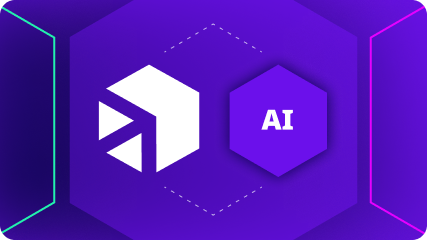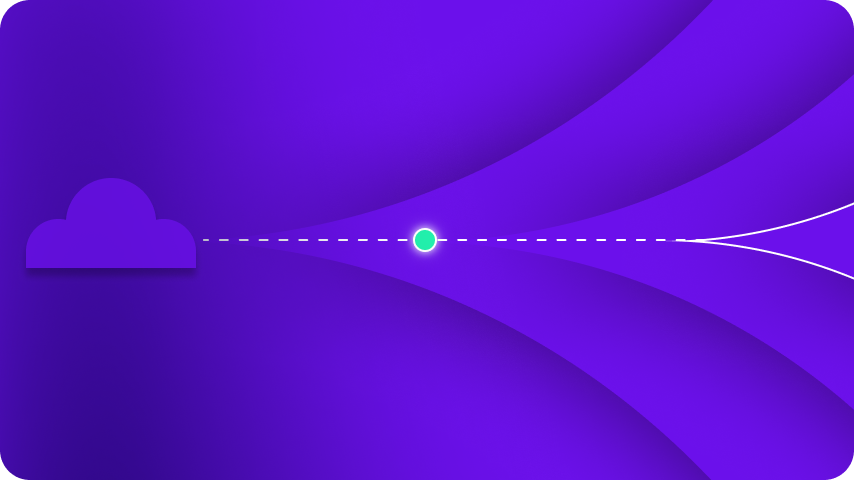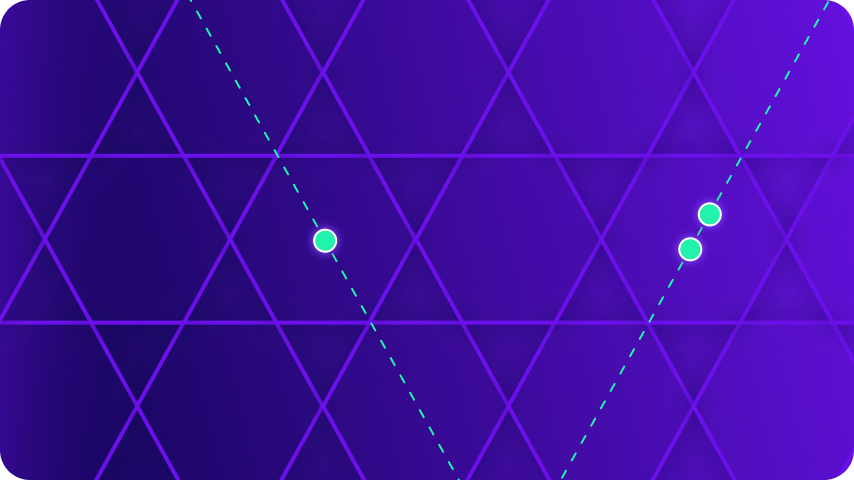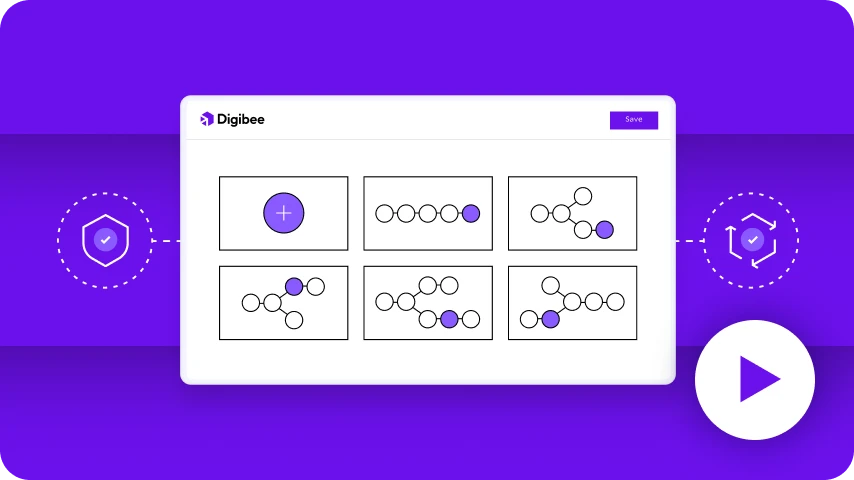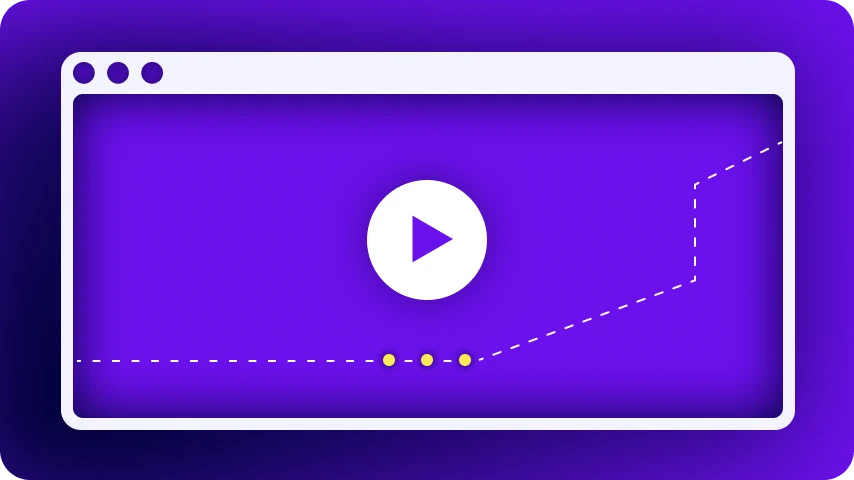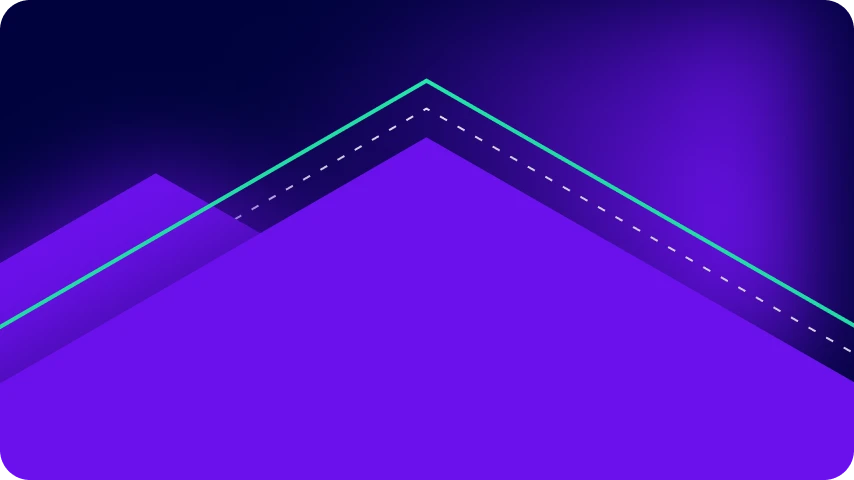A escassez de talentos em TI está alcançando níveis críticos à medida que as empresas adotam estratégias digitais e omnichannel para competir com as empresas nativas digitais. Muitas empresas apontam a falta de profissionais qualificados como o principal obstáculo à digitalização. Mas isso não precisa ser um impedimento.
A falta de especialização mantém as empresas no on-premises
O desenvolvedor de software está entre as quatro profissões mais procuradas nos EUA em 2022, uma posição que provavelmente não mudará à medida que as empresas aumentam os investimentos em nuvem e adotam estratégias de transformação digital. E à medida que a demanda por serviços de nuvem pública dispara, gigantes da tecnologia como Amazon e Microsoft estão expandindo dramaticamente suas equipes. Isso deixa outras empresas lutando para preencher posições chave em TI e, em alguns casos, colocando os esforços de digitalização em espera.
Você Sabia? Mais de 70% dos líderes de TI em todo o mundo afirmam que a escassez de habilidades em TI é uma preocupação urgente.
As metas e estratégias de nuvem nem sequer estão seguras em empresas com departamentos de TI totalmente completos. Sua equipe de TI enfrenta uma enxurrada constante de solicitações de membros de outras equipes com prioridades conflitantes, enquanto também tenta se manter atualizada sobre inovações tecnológicas e completar tarefas de manutenção rotineiras. Pode ser um trabalho ingrato.
À medida que a concorrência para atrair e reter especialistas em alta cresce, você não deve presumir que sua equipe qualificada não será seduzida por outras oportunidades. Mas como garantir que sua empresa sempre tenha a expertise necessária para apoiar a inovação e manter sua vantagem competitiva, tanto no presente quanto no futuro?
>> Agende uma demonstração personalizada com nossa equipe de especialistas e veja como o iPaaS da Digibee trará eficiência ao seu negócio.
Mantenha sua expertise enquanto contrata
A maneira mais óbvia de garantir que sua empresa não seja prejudicada pela escassez de habilidades em TI é continuar contratando profissionais de TI. O sucesso dessa estratégia dependerá fortemente do seu orçamento para isso, já que você estará competindo com praticamente todas as empresas do mundo corporativo para atrair e reter colaboradores com as habilidades e experiência necessárias.
Essa tática, apesar de sua popularidade, não está isenta de desvantagens:
- Pode ser caro. Você precisará estar preparado para contra-ofertas de grandes corporações com orçamentos profundos se quiser atrair os profissionais mais qualificados.
- As taxas de sucesso variam. Não há garantia de que você conseguirá garantir o talento necessário, e, se o fizer, outras organizações podem logo atrair seus especialistas.
- É disruptiva. A integração de novos membros na equipe sempre envolve algum tipo de disrupção – e interrupções repetidas impactarão negativamente seus esforços de inovação e modernização.
Dica de especialista: Se você optar por essa estratégia, se esforce para se tornar um empregador de escolha. Dedique tempo para entender as necessidades das suas equipes atuais e apoie-as com as ferramentas necessárias para o sucesso. Construa carreiras em vez de apenas preencher vagas.
Treine funcionários com menos experiência
Competir com gigantes corporativos não é fácil, então você pode achar que sua empresa será mais bem atendida saindo da disputa e, em vez disso, concentrando seus esforços em treinar funcionários com menos experiência para proteger-se contra a escassez de habilidades em TI.
Embora essa estratégia evite gastar grandes quantias para cobrir os salários de um ou dois especialistas, ela também apresenta algumas ressalvas.
- Ainda não é barato. Em vez de pagar uma fortuna pela expertise que você precisa, você terá que investir tempo e dinheiro no treinamento para garantir que sua equipe tenha as habilidades necessárias.
- Os resultados nem sempre duram. Depois que você treinar sua equipe até um nível de especialização, você volta ao problema anterior: eles se tornam disputados e você precisará lutar para mantê-los.
- O treinamento leva tempo. Desenvolver expertise não acontece da noite para o dia, e todo o tempo investido em treinamento é tempo que seus concorrentes estão ganhando vantagem.
Dica de especialista: Essa tática funciona melhor se você aproveitar o potencial existente em sua equipe. Seja um pouco mais flexível em relação à experiência profissional e educacional. Incentive o treinamento cruzado e ofereça oportunidades para funcionários que mostrem potencial.
Treinar funcionários para eficiências do dia a dia
Eliminar a dependência de especialistas para as operações diárias pode parecer uma maneira improvável de enfrentar a escassez global de habilidades em TI, mas pode ser a mais eficaz. Investir em soluções tecnológicas que reduzam a dependência de membros específicos da equipe pode eliminar muitos dos desafios associados à contratação ou treinamento de funcionários e oferecer alguns benefícios únicos.
- As interrupções são minimizadas. risco de interrupções operacionais diminui significativamente quando os processos não dependem de um pequeno grupo de pessoas com conhecimentos exclusivos.
- Escalar é fácil. Investimentos tecnológicos podem permitir que as operações cresçam e se ajustem sem mudar significativamente a demanda sobre os especialistas.
- Sua equipe de TI se beneficia. Essa tática permite que especialistas seniores se concentrem nas tarefas de inovação desafiadoras que mais gostam, enquanto trabalhadores juniores executam tarefas menos complicadas, mas continuam colaborando com os especialistas para aprender e crescer.
- É à prova de futuro. Mesmo os membros de equipe mais habilidosos e leais eventualmente se aposentam. Reduzir a dependência de especialistas significa que você pode aproveitar a experiência deles para a inovação agora e não ficará desamparado quando eles saírem.
Dica de especialista: Uma solução baseada em nuvem “como serviço” permite que você invista em tecnologia que reduz sua exposição à escassez de habilidades em TI sem um grande investimento inicial ou compromisso de longo prazo.
A integração impulsiona a inovação
Os benefícios da integração são amplos e inovadores. A arquitetura moderna de integração de uma solução de enterprise-integration-as-a-service ajuda sua organização a acelerar os projetos de transformação digital e migração para a nuvem, criando um ambiente mais ágil e responsivo. Dados de diferentes sistemas são integrados em uma única visão unificada do negócio, acelerando ainda mais o ritmo da inovação.
Os benefícios de adotar um iPaaS para empresas, em vez de focar exclusivamente na contratação e retenção de talentos, incluem:
- É simples. Modelos de integração low-code agilizam workflows, permitindo que desenvolvedores juniores lidem com tarefas rotineiras, liberando os especialistas para se concentrarem em projetos de maior valor.
- É perfeito. Uma solução iPaaS, independente de dados e sistemas, facilita integrações ininterruptas entre sistemas legados e aplicativos modernos, apoiando uma estratégia digital-first.
- É escalável. A arquitetura nativa em nuvem de uma plataforma de integração empresarial (iPaaS) permite escalabilidade e flexibilidade quase ilimitadas, ao mesmo tempo em que reduz os requisitos de suporte e manutenção.
Digibee ajuda a resolver o déficit de talentos
A solução iPaaS da Digibee ajuda a preencher a lacuna entre os sistemas de integração existentes e as novas tecnologias, conectando dados e plataformas independentemente da quantidade de especialistas em integração na equipe. Com o Digibee, você pode otimizar a produtividade de toda a sua equipe de TI, reduzindo sua dependência de um ou dois especialistas e protegendo-se contra os efeitos de uma escassez global de habilidades de TI.
Para saber mais sobre nossa integração acelerada e como determinar em que estágio sua empresa está, solicite uma demonstração com nossa equipe hoje.