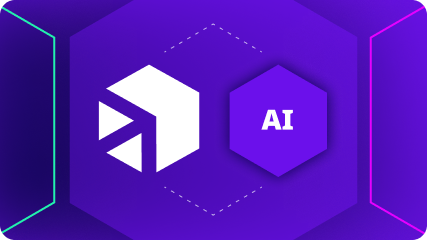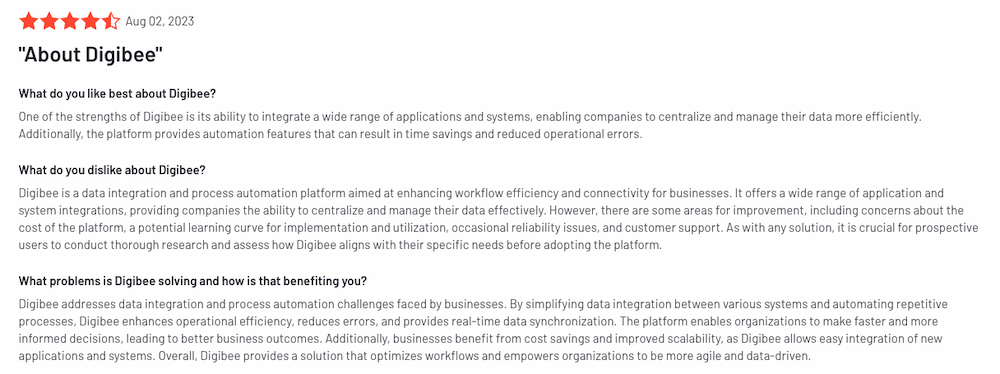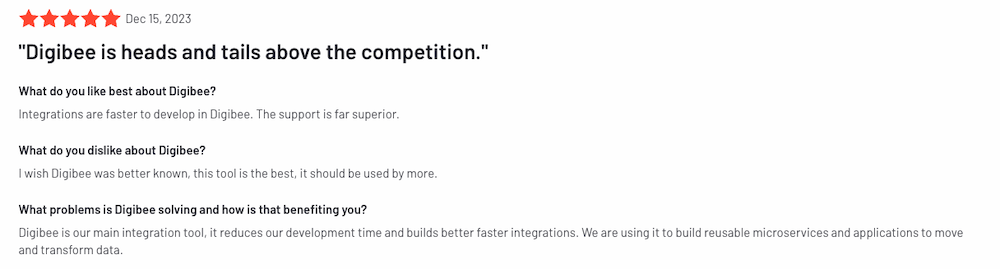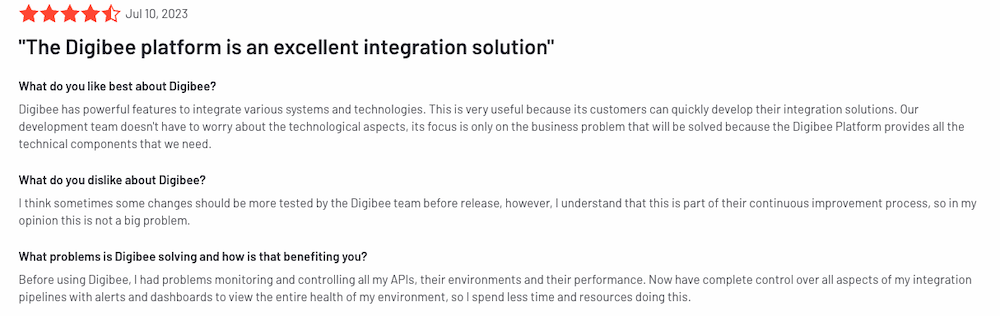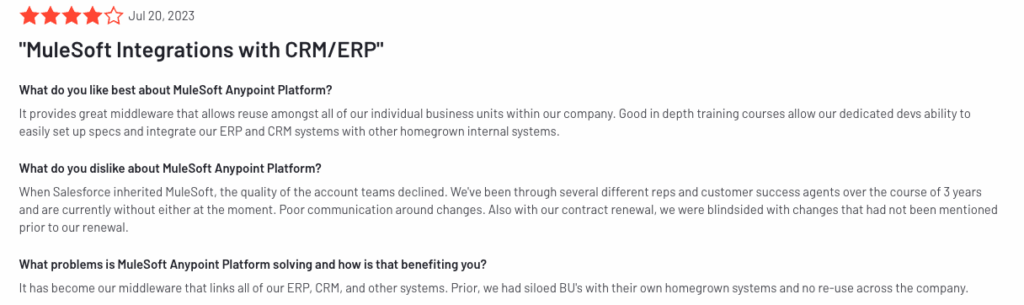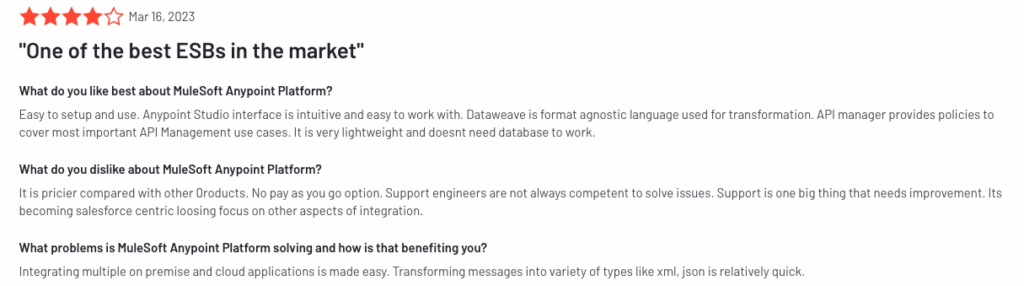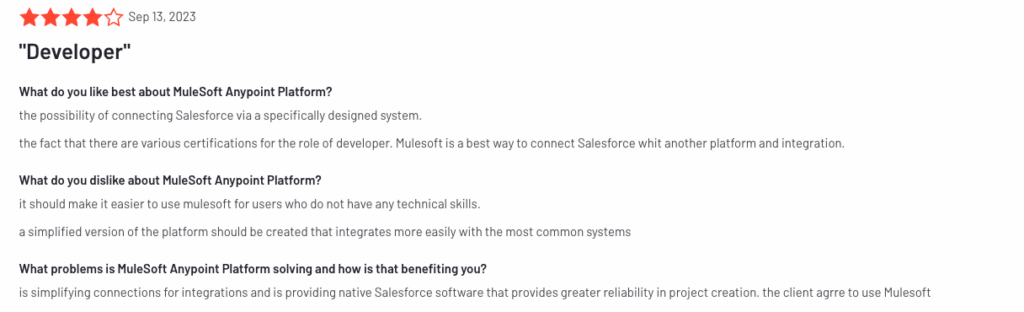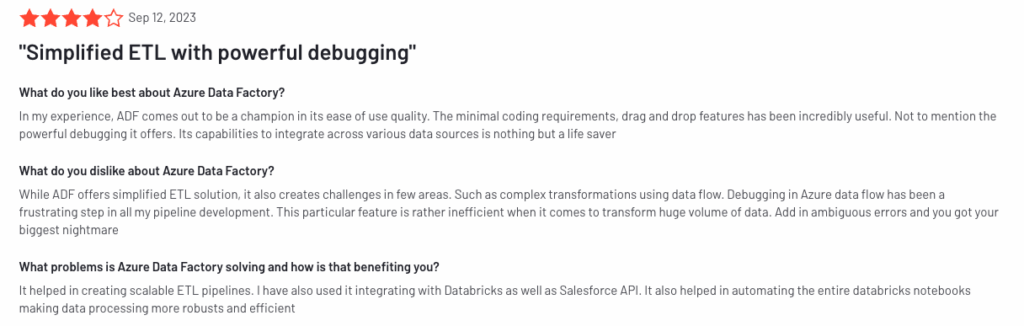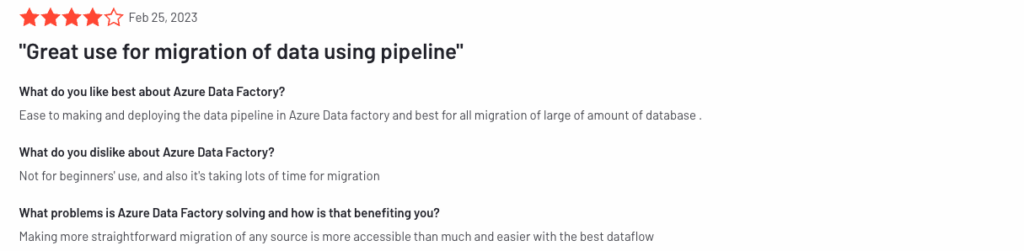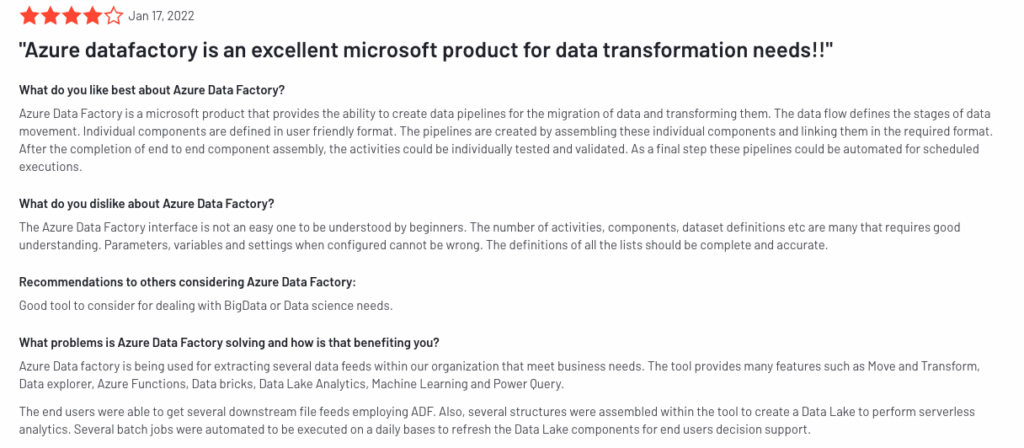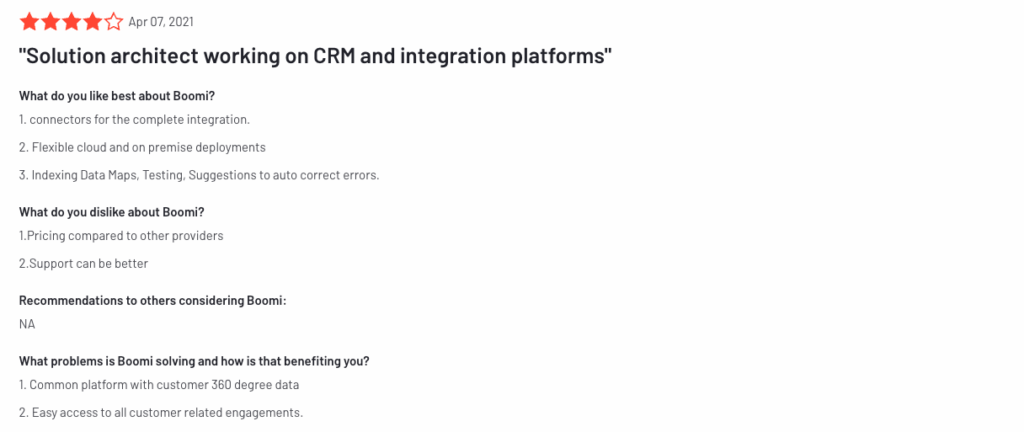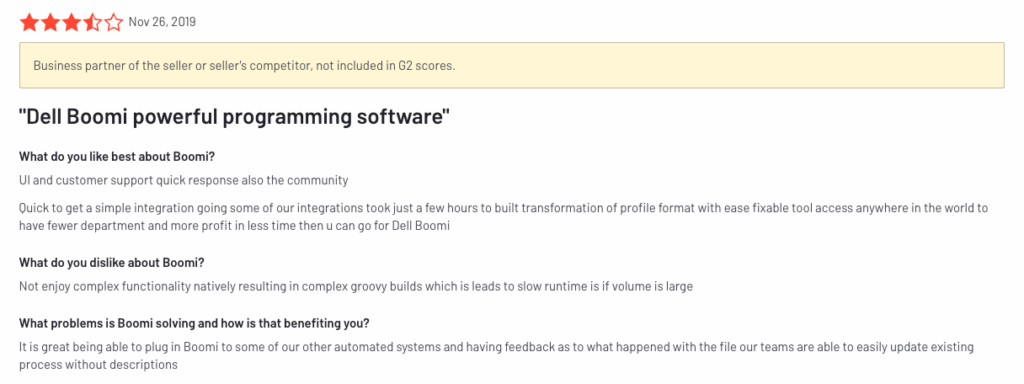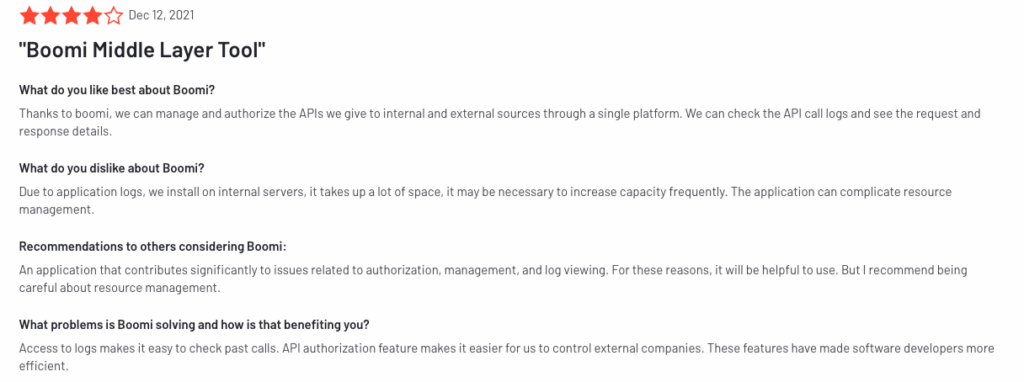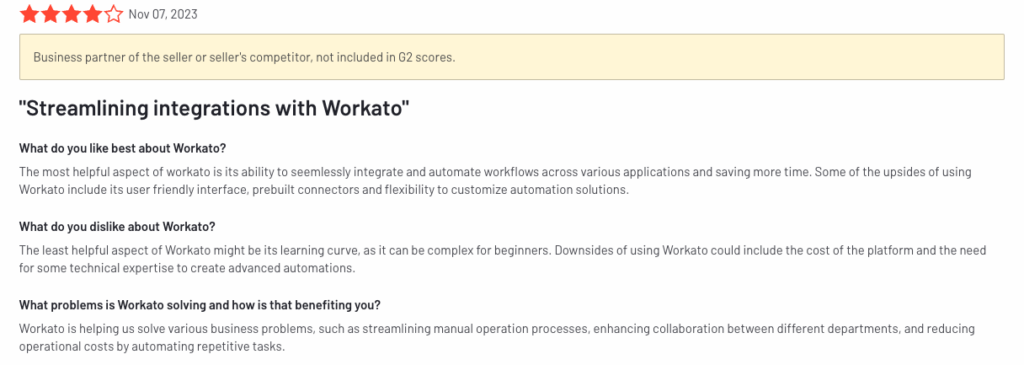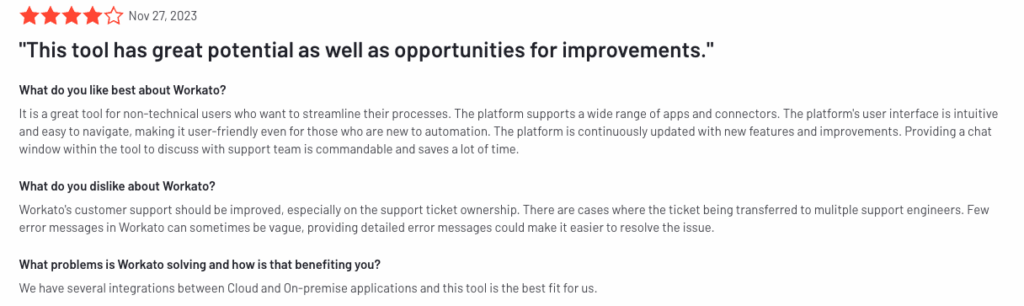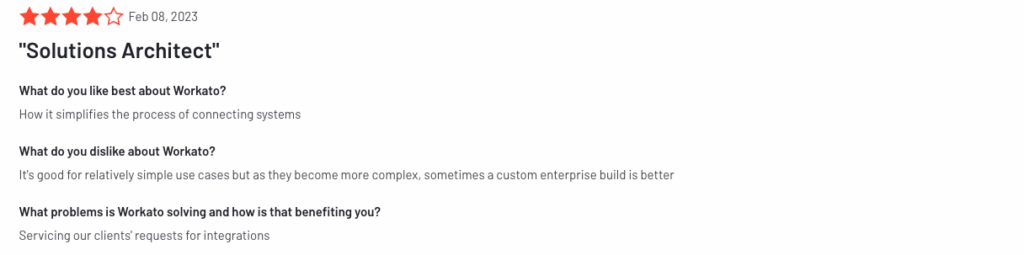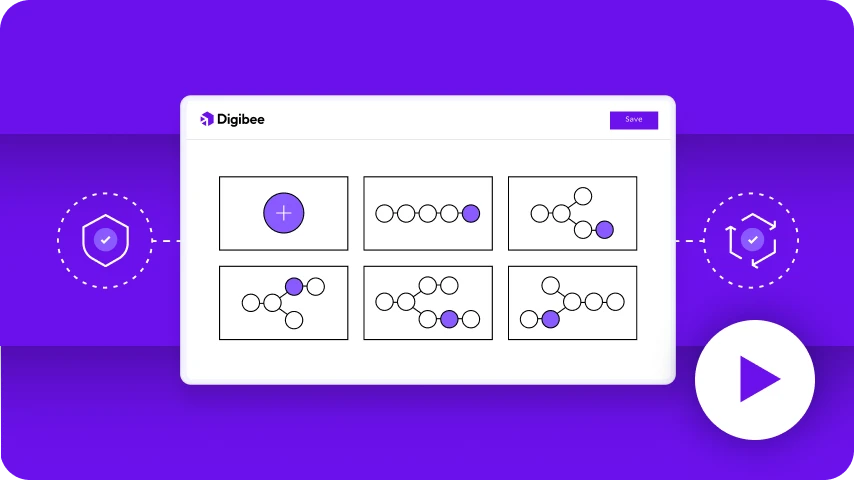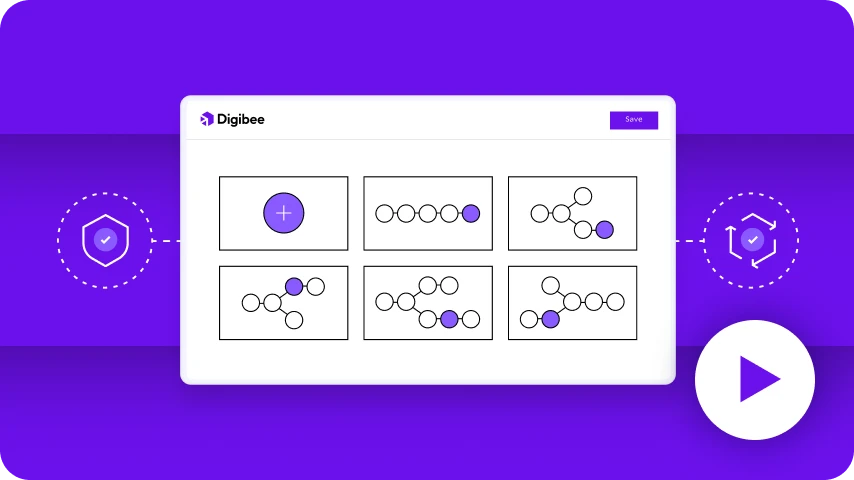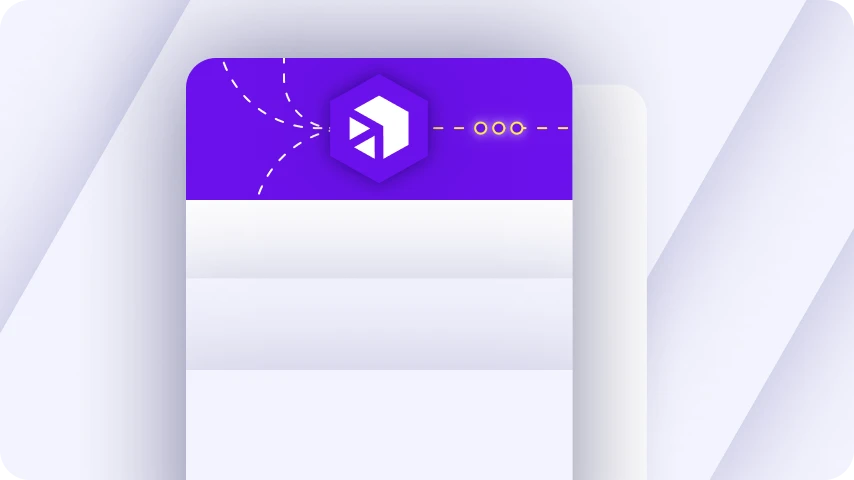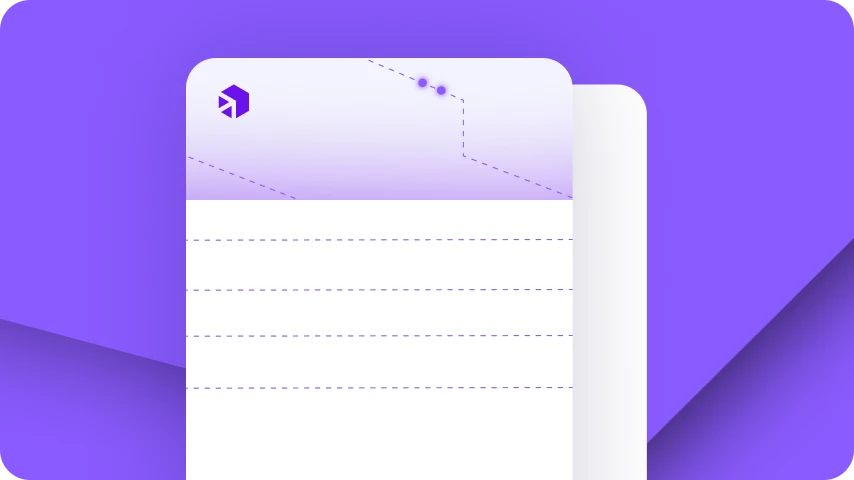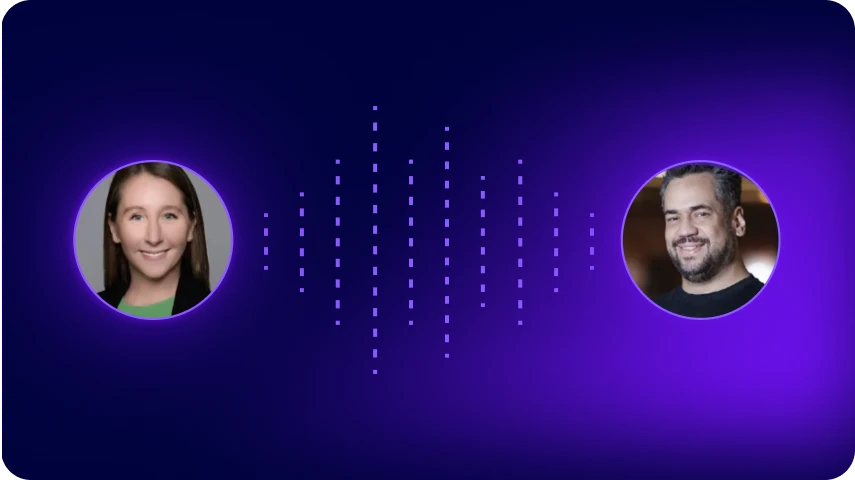
Neste episódio de “Integração. Redesenhado.”, nosso anfitrião, Diretor de Marketing Cait Porte, conversa com Fabricio Inocêncio, Head of Education & AI da Digibee, sobre o papel da IA na integração. A discussão abrange a abordagem inovadora da Digibee – aproveitando a IA em integrações e simplificando os processos de desenvolvimento. Eles discutem o impacto da IA na comunidade de desenvolvedores e as possíveis direções futuras da IA em tarefas comerciais e pessoais. Como a Digibee visa simplificar tarefas e capacitar equipes de desenvolvimento, o episódio também destaca como a IA tem sido uma evolução natural para a Digibee atingir esse objetivo.
Mais sobre este assunto
Transcrição completa
CAIT PORTE
Olá e bem-vindo de volta à Integração. Redesenhado. Eu sou seu anfitrião, Cait Porte, e é maravilhoso ter o Chefe de Educação e IA da Digibee no podcast hoje. Bem vindo de volta, Fabrício.
FABRÍCIO INOCÊNCIO
Olá, Cait. Obrigado por me receber.
CAIT PORTE
Obrigado por estar aqui. Hoje vamos falar sobre IA relacionada à integração, e vocês têm feito muito trabalho relacionado à integração. A Digibee lançou e lançará alguns novos recursos incríveis relacionados à IA. Para começar, fale sobre o processo que você usa e a equipe usa para ter ideias inovadoras em torno da IA.
FABRÍCIO INOCÊNCIO
Ok, perfeito. Quando pensamos em inovação de produtos, é fundamentalmente identificar e cobrir dores e necessidades não atendidas, e há muitas oportunidades aí, certo? Mas, quando vemos alguma tecnologia a emergir, temos outras oportunidades para uma abordagem mais orientada para a tecnologia. O que estamos fazendo agora é reavaliar os problemas existentes que já identificamos nos clientes e descobrir como podemos abordar novas soluções para esses problemas com aprendizado profundo, técnicas de aprendizado de máquina e IA. Isto pode constituir uma oportunidade ao remodelar estes problemas existentes com coisas completamente novas e como podemos encontrar soluções diferentes e repensar as funcionalidades que já planeámos.
Imagine o que não poderia ser feito antes dos smartphones. Só porque temos smartphones, todos os produtos e inovações que foram criados apenas abordam as dores existentes, mas com uma solução diferente porque temos uma nova tecnologia instalada. Basicamente, é isso que estamos fazendo agora. O que podemos fazer de diferente com a IA? Abordando uma dor existente, necessidades não atendidas existentes de nossos clientes.
CAIT PORTE
Acho que é muito importante quando você pensa no advento da tecnologia para ajudar a capacitar outras pessoas. Uma das coisas sobre as quais falamos frequentemente é como a IA é transformadora aqui na Digibee, especificamente neste podcast e, claro, nas notícias. Lançamos novas funcionalidades em torno da documentação para diversos fluxos de integração, facilitando a comunicação do que um processo está fazendo, como e por quê.
Fale um pouco sobre o que significa IA na Digibee. Quando você pensa em integração e IA, o que o deixa animado ou ansioso para o futuro?
FABRÍCIO INOCÊNCIO
Ótimo. Acho que a IA faz parte da evolução natural do Digibee. Quando vemos por que Digibee e vemos todas as coisas que podemos resolver para reduzir o atrito dos desenvolvedores na construção de integrações, porque alternativamente eles têm muito trabalho duro na codificação e porque temos um low-code plataforma e nós tornamos isso mais fácil. O próximo passo quando vemos produtos assistidos por IA é uma evolução natural.
A IA definitivamente faz parte do futuro da Digibee quando vemos que podemos adicionar mais capacidades e facilitar a vida dos desenvolvedores. Alguns exemplos que você citou e coisas que estamos planejando, por exemplo, integrações são confusas e complexas. Como podemos fornecer clareza para que os desenvolvedores possam tomar melhores decisões relacionadas à integração? Esse é um dos motivos pelos quais disponibilizamos um assistente de IA para que os usuários possam recuperar informações sobre como usar o produto, mas também como podem recuperar informações sobre a integração para que possam entender melhor o que está acontecendo na integração. Queremos evitar que a IA seja como uma caixa preta. Eles precisam auditar, precisam entender o que está acontecendo. É por isso que usamos a IA a esse favor, e não para tornar isso ainda mais complexo.
Finalmente, é claro, quando vemos essa fusão facilitando a vida dos desenvolvedores, como podemos ajudá-los a projetar e construir a integração? Com recomendações inteligentes, com otimizações, mas sempre no sentido de que damos sugestões mas são os desenvolvedores que têm a decisão final sobre o que deve ser feito num contexto específico de integração.
CAIT PORTE
Claro, tem que haver interação humana. Você abordou o desenvolvedor e a importância de alinhar a IA com o desenvolvedor, criando um assistente de IA. Sabemos que a IA pode ser e será transformadora. Onde você vê a IA na comunidade de desenvolvimento nos próximos 6 a 18 meses?
FABRÍCIO INOCÊNCIO
Curiosamente, porque vimos muitas coisas boas sendo desenvolvidas na geração de código. Os provedores estão fazendo um ótimo trabalho nisso, mas a comunidade de desenvolvimento está percebendo que “tudo bem, posso acelerar meu processo de codificação, mas revisar e depurar ainda é doloroso”, principalmente quando isso vem da IA. Acho que esta é uma grande oportunidade para os provedores, e quero dizer, copilotos, sussurros de código e geração de código de IA, para se concentrarem em como, de agora em diante, a IA pode ser menos dolorosa na revisão da fase de depuração. A IA pode gerar código, mas não oferece essa desvantagem para os usuários, ok, preciso verificar o que a IA fez. “Ok, ainda preciso verificar, mas como posso verificar isso facilmente?” Acho que essa vai ser a próxima coisa, certo? Como o código gerado pela IA pode ser facilmente revelado e depurado pelo usuário?
CAIT PORTE
Acho que isso realmente significa adicionar a IA como copiloto ou parceira nesse processo, em vez de deixar a IA conduzir tudo, e estou, é claro, muito animado com o rumo que estamos tomando.
Quando penso em IA, é claro, penso no sentido empresarial, mas também penso no sentido pessoal. Uma coisa para a qual usei IA recentemente foi gerar uma lista de compras e um plano de refeições para a semana. Se você pudesse fazer algo com IA, o que seria?
FABRÍCIO INOCÊNCIO
Então Cait, definitivamente eu criaria um gêmeo digital meu. Então imagine uma versão IA de mim mesmo, equipada com todas as minhas habilidades, conhecimentos e até minhas piadas, para que eu possa delegar algumas tarefas para esse gêmeo digital, e ainda assim liberar tempo. Então, como posso delegar para mim mesmo e liberar tempo ao mesmo tempo? Então, para mim, isso é incrível.
Deixando a piada de lado, na verdade é isso que a IA está fazendo, certo? Subindo a escada cognitiva, mas na verdade passo a passo e tarefa por tarefa. Já podemos delegar tarefas, certo? Mas ainda estamos delegando sob supervisão de um adulto. Mas antes, quando tivermos algo chamado AGI, inteligência artificial geral, e isso surgir, provavelmente esse produto de gêmeo digital de nós mesmos poderá ser possível, certo? Mas ainda estamos vendo as coisas acontecerem dessa forma. Certo?
CAIT PORTE
A IA ainda está em seus primórdios. É claro que queremos ter certeza de que estamos policiando o que está acontecendo, certo? Tomando um pouco de cuidado na forma como o usamos, mas sempre divertido de sonhar.
Fabricio, muito obrigado por participar hoje.
FABRÍCIO INOCÊNCIO
Obrigado. Obrigado, Cait.
CAIT PORTE
Obrigado a todos por participarem. Este foi mais um episódio de Integração. Redesenhado. Falaremos com você na próxima vez.