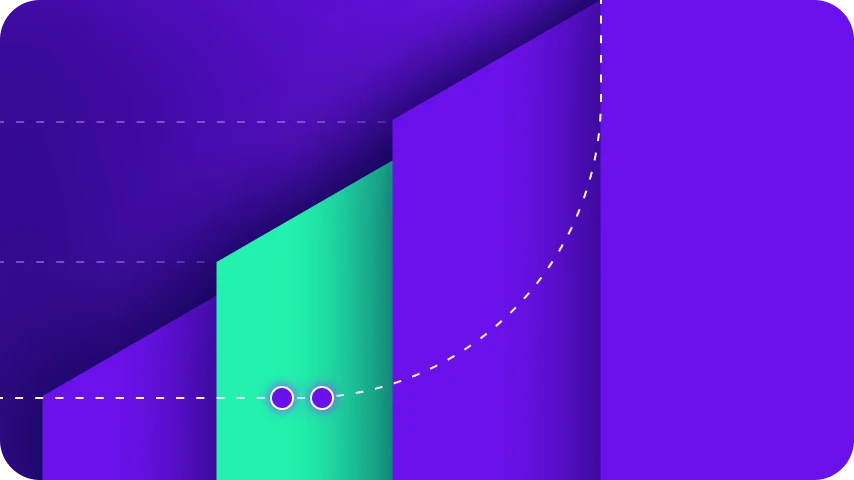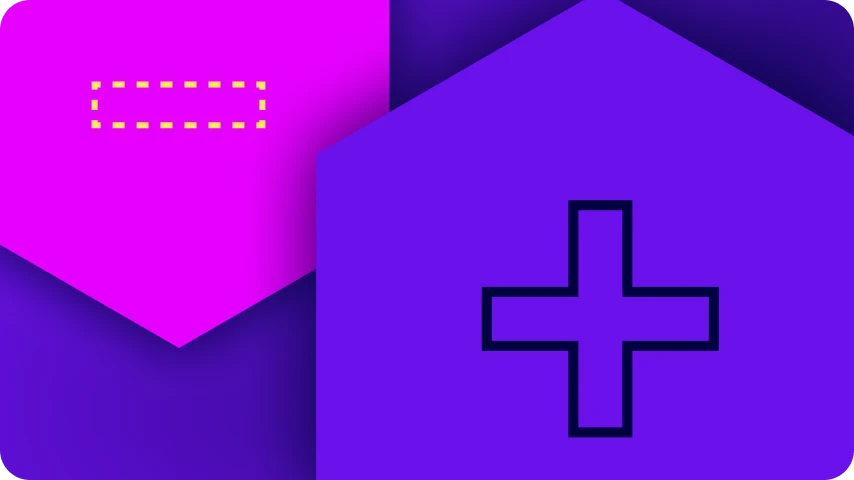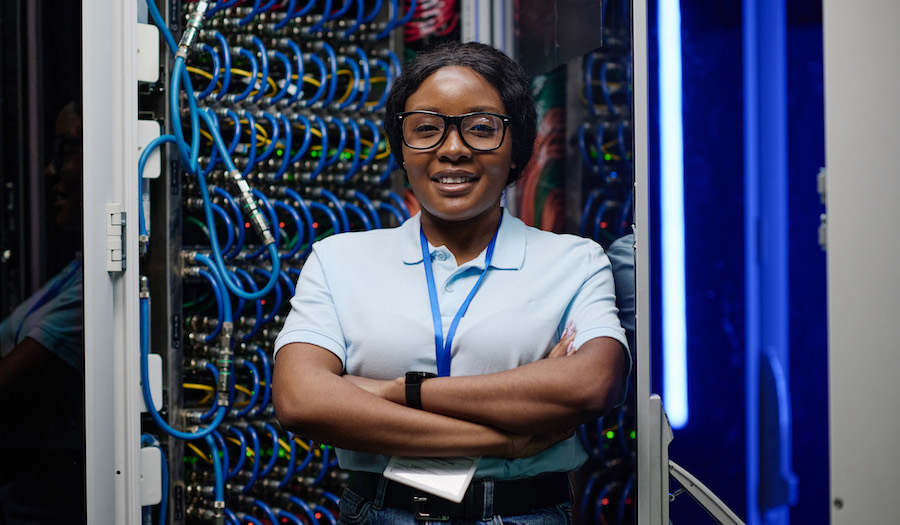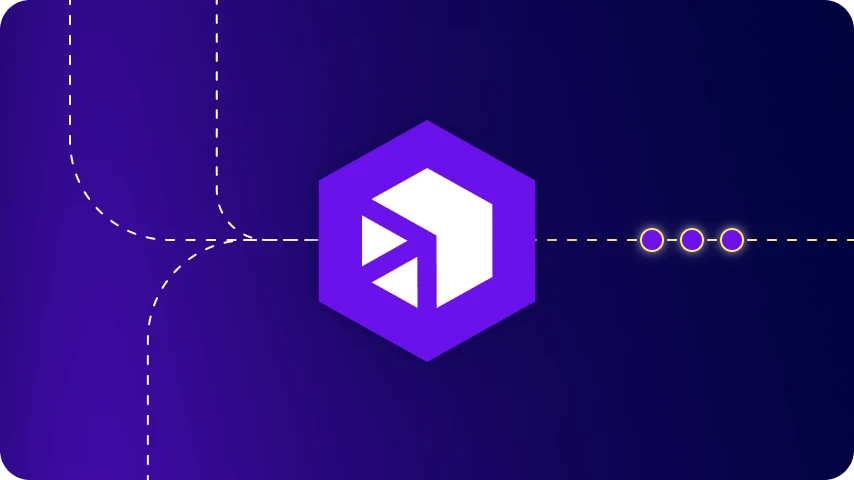
Uma vez considerado um obstáculo para o desenvolvimento de software, o low-code era visto como um estilo rígido e template de codificação que dificultava a criatividade.
Hoje, muitos engenheiros e desenvolvedores de software veem o low-code como um libertador, quase como a IA do desenvolvimento de software. Ele automatiza etapas mundanas enquanto libera o capital humano para focar em tarefas de maior valor.
Uma plataforma de integração low-code permite que as empresas ampliem e complementem suas equipes existentes, facilitando a automação, reduzindo erros e, em última análise, elevando o papel do desenvolvedor de software ao de um inovador.
Neste post, focamos em como as plataformas de integração low-code contribuem para uma empresa ágil e progressiva, por que as empresas estão adotando essa metodologia e os benefícios gerais que o negócio – e os desenvolvedores – alcançam com um modelo low-code.
>> Agende uma demonstração personalizada com nossa equipe de especialistas e veja como o iPaaS da Digibee trará eficiência ao seu negócio.

O que é low-code?
Low-code é uma metodologia de desenvolvimento que utiliza codificação visual em vez de codificação textual. Em vez de um ambiente técnico, o low-code é orientado por modelos, usando uma interface de arrastar e soltar que é acessível a uma gama mais ampla de desenvolvedores. Especialmente para membros de equipe mais juniores, que ainda podem não ter a experiência necessária para produzir em um ambiente altamente técnico.
As organizações se beneficiam de maior produtividade, redução de custos e maior agilidade. Esses são resultados significativos, refletidos nas previsões de analistas da indústria, que preveem que o mercado mundial de tecnologias low-code crescerá 20% em 2023.
As plataformas de integração low-code entregam velocidade e automação, mantendo a capacidade dos desenvolvedores de personalizar, transformar e orquestrar processos de negócios de ponta a ponta. Quando uma plataforma de integração low-code tem a capacidade de lidar com a complexidade de ambientes verdadeiramente empresariais, o resultado é uma democratização das tarefas entre as equipes de desenvolvimento, que tradicionalmente estariam sobrecarregadas com especialistas em integração trabalhando além de sua capacidade pessoal.
Por que as organizações estão adotando plataformas low-code?
Agilizar a conclusão de projetos chave é fundamental para a inovação e o crescimento. Para alcançar esses resultados, os ciclos de desenvolvimento precisam ser estratégicos e previsíveis, ao mesmo tempo em que entregam resultados digitais aos clientes e parceiros dentro de um ecossistema em constante evolução.
Devido a restrições de recursos, complexidade de processos/sistemas e um ecossistema em constante evolução, muitos projetos chave acabam sendo relegados ao backlog de TIO resultado é um atraso doloroso entre a empresa determinar o que precisa para ter sucesso e a rapidez com que a equipe de desenvolvimento conseguirá entregar.
Uma metodologia de integração low-code permite que as empresas segmentem o trabalho do backlog de TI, encurtando os prazos de projeto ao atribuir tarefas mais simples a trabalhadores com menos experiência. Em vez de projetos importantes ficarem parados em uma lista de tarefas em crescimento constante, as iniciativas são concluídas rapidamente. Mais mãos resultam em trabalho mais rápido, com pessoas experientes focando exclusivamente nas tarefas de maior valor.
As empresas devem eliminar tarefas redundantes e demoradas, liberando espaço para focar em atividades de maior valor que atendam às necessidades individuais e às necessidades do negócio.
– Peter Kreslins, CTO e co-fundador da Digibee
Por que as organizações estão adotando plataformas low-code?
A crescente entrega de projetos chave impulsiona os resultados do negócio. Esses resultados incluem a entrega previsível e estratégica de resultados digitais para clientes e parceiros em um ecossistema em constante evolução.
A pressão para entregar resultados está mais alta do que nunca, e essa demanda frequentemente recai sobre o backlog de projetos de TI. Não é segredo que o backlog de TI está crescendo devido a restrições de recursos, complexidade de processos / sistemas e a mudança exponencial do ecossistema digital.
Essas complexidades podem fazer com que iniciativas importantes de negócios demorem demais e consumam tantos recursos que outros projetos importantes precisem ser deixados de lado.
Uma metodologia low-code abre espaço para esses projetos que historicamente perderam prioridade, enquanto prepara sua empresa para o futuro de um aumento certo na quantidade de dados gerados e consumidos pela organização.
Quais são as vantagens do low-code para os desenvolvedores?
A priorização dos projetos do backlog de TI depende unicamente do tempo e dos recursos disponíveis para realizar o trabalho de codificação. Isso envolve os membros da equipe escrevendo, testando, depurando, implantando e gerenciando ambientes (de teste e produção).
Quanto mais codificação for necessária, maior a probabilidade de surgirem problemas, especialmente se a equipe estiver com poucos recursos ou sem a qualificação necessária. Como resultado, a data de entrega do projeto é adiada, o que atrasa os resultados positivos que ele deveria trazer. O que acontece então? Perda de receita e oportunidades de negócios.
Um modelo de integração low-code acelera o processo de desenvolvimento, simplificando o trabalho e permitindo que a equipe de desenvolvimento entregue projetos críticos de inovação no prazo e dentro do orçamento.
Aqui estão alguns exemplos das vantagens que uma plataforma de integração low-code oferece aos desenvolvedores:
Flexibilidade
- Modelos, sistemas e processos existentes (e antigos) passaram por muitas mudanças, muitas vezes resultando em falta de continuidade, congelamentos forçados e problemas de compatibilidade downstream devido à dependência de codificação especializada e conhecimento técnico.
- O low-code remove esses obstáculos legados, permitindo que os trabalhadores conectem sistemas e processos de forma modular. Essa abordagem simples promove a rápida adoção de novos fluxos de trabalho e tecnologias, permitindo que a equipe apoie facilmente (e complete rapidamente) as iniciativas de modernização.
Velocidade
- O low-code é um otimizador, proporcionando maior velocidade com melhores resultados. A reutilização e a governança incorporada aceleram imediatamente o processo de desenvolvimento.
- Construir código usando um modelo visual (em vez de textual) economiza tempo, mantendo a possibilidade de codificação manual quando necessário. O low-code também resolve a lacuna de comunicação entre stakeholders não técnicos para acelerar ainda mais o projeto.
Maior autonomia
- O low-code democratiza os processos, simplificando o ciclo de vida do desenvolvimento e apoiando contribuições individuais. Ele também permite que profissionais com menos experiência (ou menos conhecimento técnico) contribuam para o projeto, atribuindo-lhes tarefas que são capazes de realizar.
- Com a melhoria na comunicação e colaboração entre as equipes de negócios e TI, é possível compartilhar uma visão holística do projeto, mantendo todos os stakeholders informados e cientes.
Mais recursos e inovação
- O low-code facilita a aceleração dos ciclos de inovação, transferindo tarefas básicas para trabalhadores menos experientes e elevando os desenvolvedores seniores para focar em novos produtos/serviços e projetos estratégicos.
- Uma plataforma de integração low-code oferece maior eficiência de custos, garantindo que os recursos mais caros entreguem o maior retorno sobre o investimento (ROI), ao mesmo tempo que capacita desenvolvedores menos experientes a construir e manter integrações enquanto aprendem e crescem.
Como escolher uma plataforma low-code
As plataformas de integração low-code oferecem agilidade nos processos e segurança aprimorada, enquanto aceleram os ciclos de entrega, tudo com um custo total de propriedade mais baixo.
Nossos clientes dependem da tecnologia de plataforma como serviço (iPaaS) de integração low-code da Digibee para:
- Construir e manter integrações de forma eficiente
- Reduzir a demanda sobre TI, capacitando desenvolvedores juniores
- Apoiar usuários de negócios com fluxos de trabalho automatizados
- Aumentar a receita com um tempo de comercialização mais rápido
- Expandir os recursos de desenvolvimento existentes para aumentar a eficiência, produtividade e rentabilidade
Conheça o iPaaS low-code da Digibee
Compartilhe conosco seu cenário de uso de integração e agende uma demonstração sem compromisso para saber como você pode aproveitar nosso iPaaS low-code para aumentar a eficiência, produtividade e lucratividade.




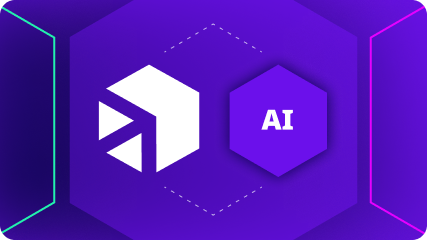

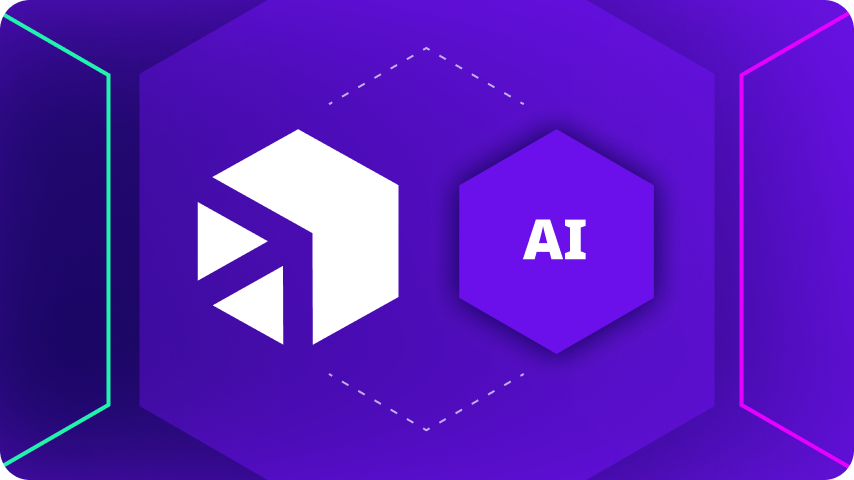

 Quando um varejista consegue reduzir o time to market, o negócio é recompensado com mais dias de vendas. Isso é especialmente importante no contexto do e-commerce, onde os clientes que compram online esperam encontrar os produtos e serviços mais novos ao alcance de um clique. E, quando não encontram, é fácil mudar para outro varejista online.
Quando um varejista consegue reduzir o time to market, o negócio é recompensado com mais dias de vendas. Isso é especialmente importante no contexto do e-commerce, onde os clientes que compram online esperam encontrar os produtos e serviços mais novos ao alcance de um clique. E, quando não encontram, é fácil mudar para outro varejista online.
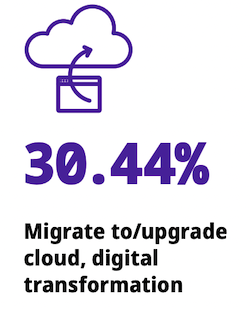 Dada a velocidade da inovação no varejo, esse resultado não é surpreendente. Nos últimos anos, assistimos à
Dada a velocidade da inovação no varejo, esse resultado não é surpreendente. Nos últimos anos, assistimos à 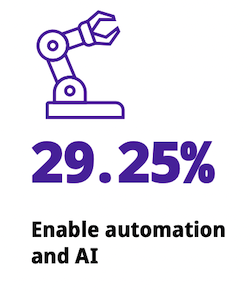 A prioridade dada à IA reflete-se nos números globais do mercado de varejo, onde se
A prioridade dada à IA reflete-se nos números globais do mercado de varejo, onde se