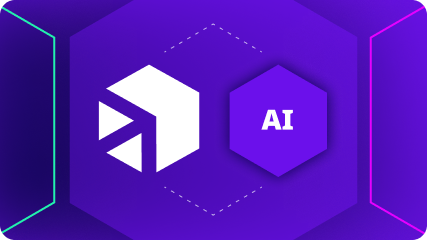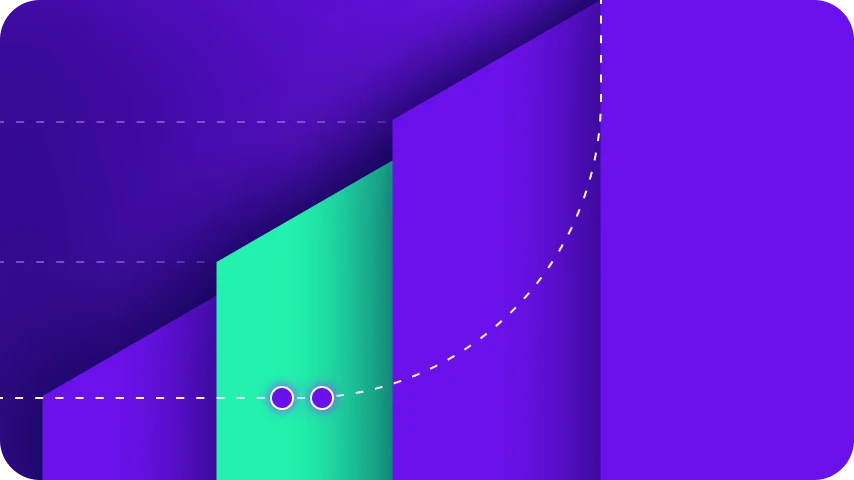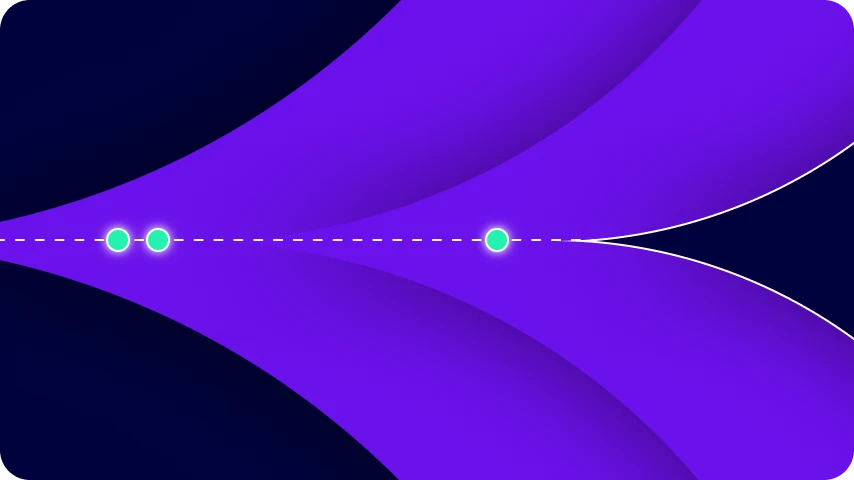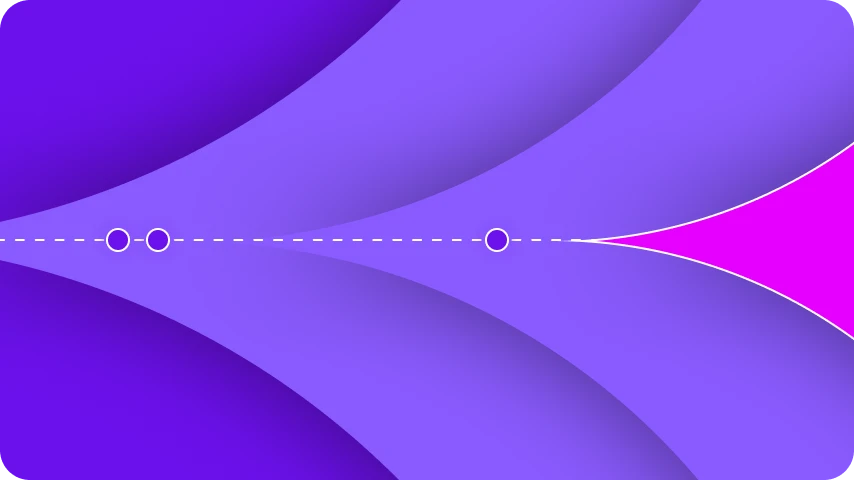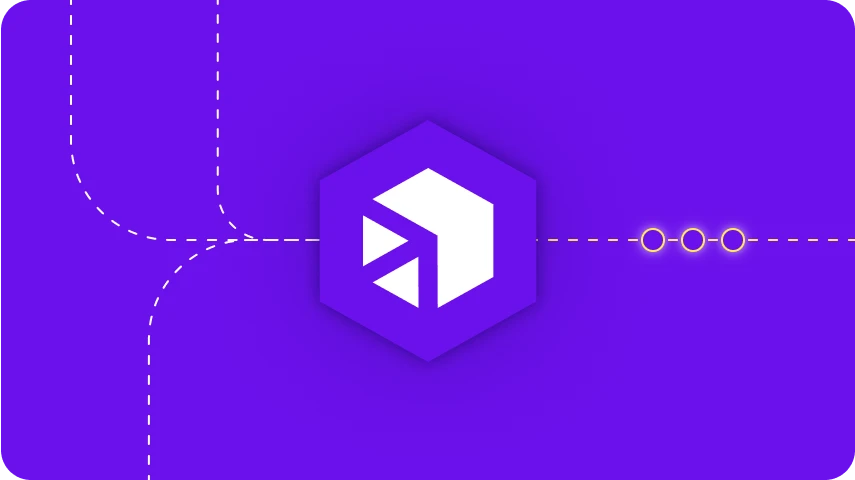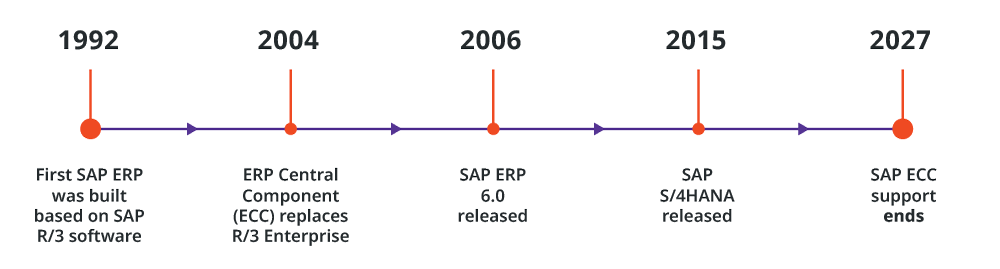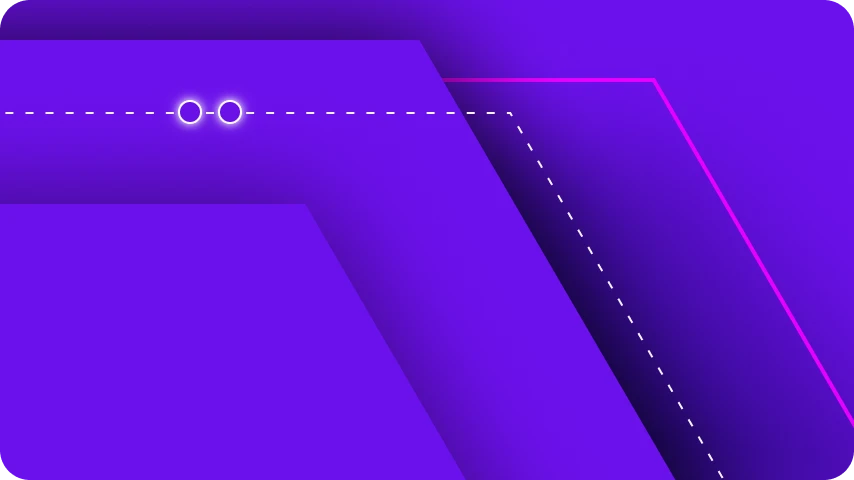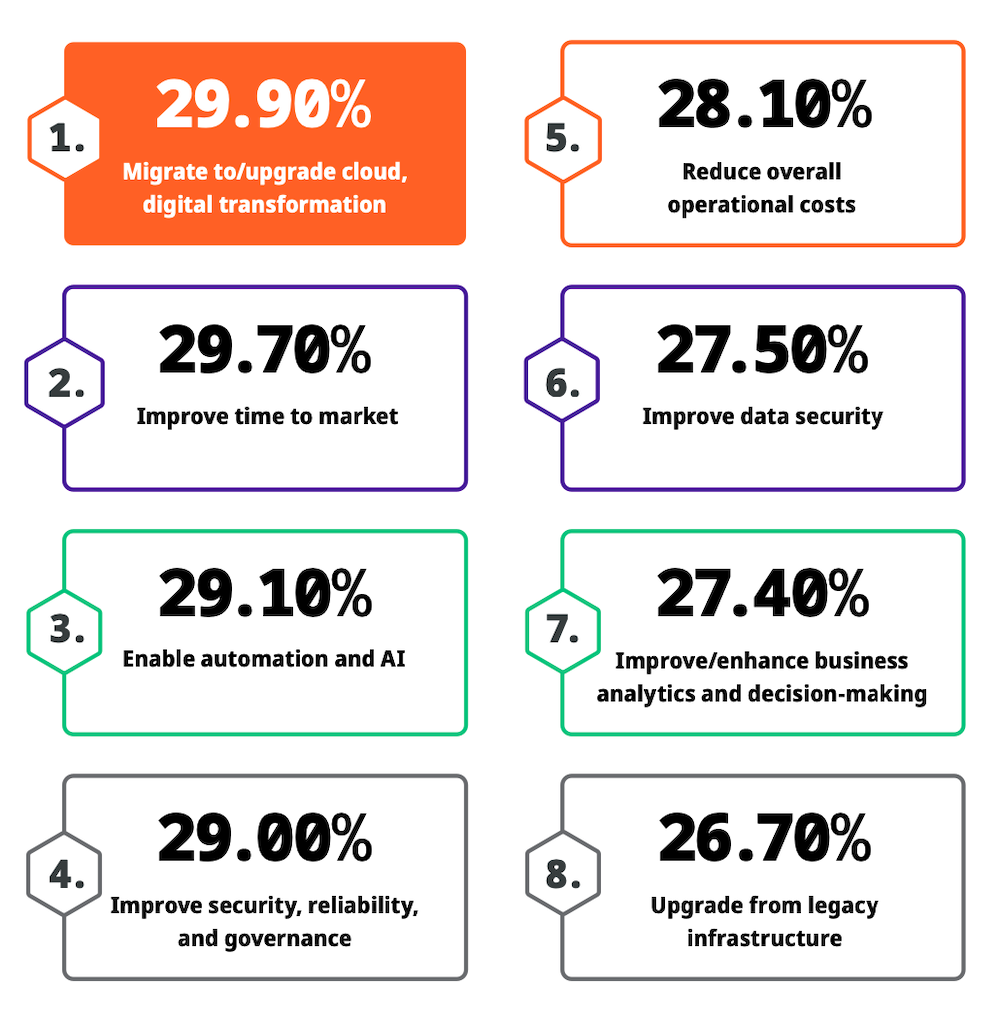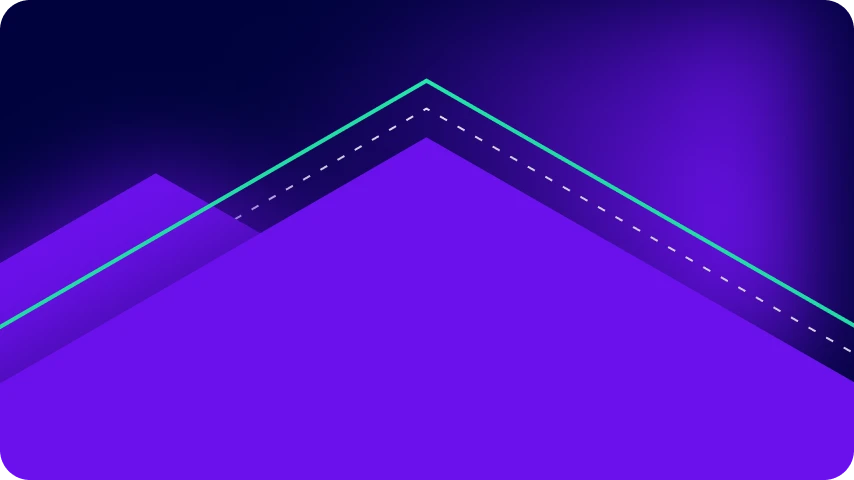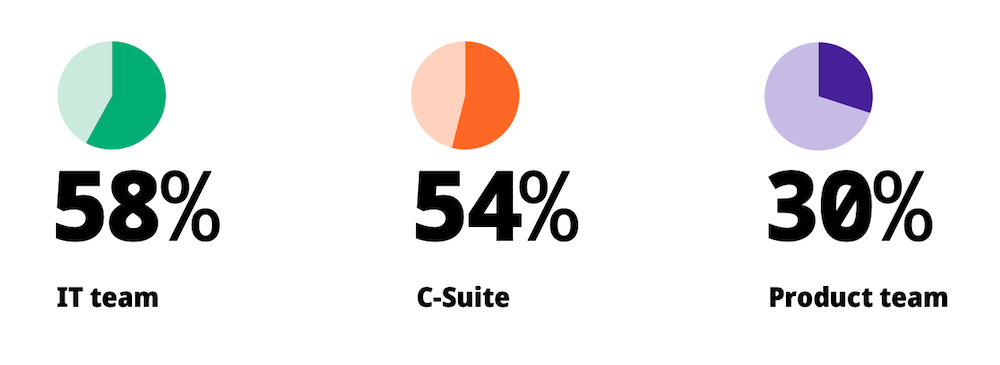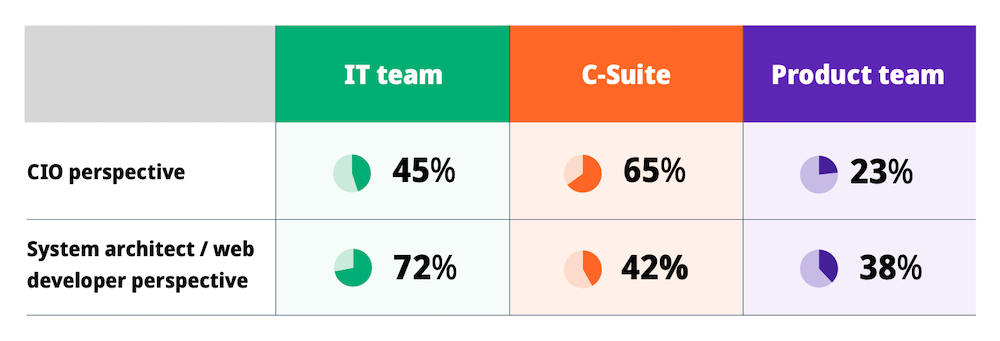A maturidade vem com a idade e a experiência. Este provérbio é tão verdadeiro para um negócio quanto é para um indivíduo. Qualquer pessoa pode olhar para trás e lembrar de um momento em que estava aprendendo uma nova habilidade e desejar ter sabido o que sabe agora. Esperançosamente, a maioria de nós também pode pensar em algo que NÃO fez porque aprendeu com a experiência de outra pessoa.
Essa experiência universal de crescimento como um processo torna o Modelo de Maturidade uma métrica de desempenho particularmente fácil de compreender e uma ferramenta poderosa para alinhar as partes interessadas do negócio, tanto na avaliação do estado atual quanto no cálculo dos melhores próximos passos.
>> Agende uma demonstração personalizada com nossa equipe de especialistas e veja como o iPaaS da Digibee trará eficiência ao seu negócio.
Um modelo de maturidade de integração de dados
Dessa maneira, o Modelo de Maturidade de Integração do Gartner oferece uma excelente ferramenta de autoavaliação para qualquer empresa que esteja considerando ou já implementando a integração empresarial.
Uma visão geral das 5 fases da maturidade de integração empresarial:
| Começando a jornada Aproximadamente 30% dos clientes do Gartner* | Estágio 1: Ad Hoc Nenhuma estratégia geral, qualquer integração é feita caso a caso |
Estágio 2: Iluminado Reconhecimento de que a integração é um problema; ferramentas começam a ser selecionadas, mas não há responsabilidade definida | |
| Padronização Aproximadamente 60% dos clientes do Gartner* | Estágio 3: Centralizado Um ICC é formado para gerenciar plataformas, ferramentas e especialistas. Ele define as melhores práticas para promover a consistência. |
Estágio 4: Colaborativo Uma mudança para uma competência mais distribuída é alcançada por meio da formação de um ISET e da implementação de uma Plataforma de Implementação Híbrida (HIP) | |
Utilidade empresarial Aproximadamente <5% de clientes Gartner* | Etapa 5: Autoatendimento Com a competência de integração agora incorporada na organização, o ISET e o HIP suportam um modelo de entrega que é democratizado |
*Estimativas baseadas na pesquisa de integração de aplicativos de negócios de 2019 do Gartner
Dores de crescimento? Você não está sozinho
Essa distribuição de empresas na jornada em direção à integração total mostra tendências semelhantes às reveladas pelo nosso próprio relatório Digibee State of Enterprise Integration , com base na análise de mais de 1000 participantes, sendo que 71% se declararam ativamente planejando adotar, complementar ou substituir sua tecnologia de integração.
Se tantas empresas planejam implementar integração empresarial (EI), por que tão poucas conseguem alcançar a maturidade? Quais desafios de integração empresarial estão bloqueando seu caminho?
“Líderes de tecnologia entendem o valor e a urgência da integração empresarial, mas muitos estão frustrados com seus esforços para alcançar esse resultado.”
Peter Kreslins
CTO e fundador, Digibee
Três principais desafios de integração empresarial
Se, ao classificar sua empresa no Modelo de Maturidade de Integração de Dados da Gartner, você se encontrar em estágios iniciais ou intermediários, considere isso uma excelente oportunidade para ganhar velocidade e eficiência, aprendendo com aqueles que já passaram por isso e entender onde eles tiveram sucesso ou encontraram dificuldades.
Três desafios distintos surgiram para aqueles que já iniciaram a integração empresarial:
1. Investir no futuro ainda custa dinheiro
Claro, “tecnologia é o futuro”, mas a lucratividade também precisa ser o futuro, certo? Como nem toda tecnologia representa o mesmo valor para uma empresa específica, o passo que precisa ocorrer antes da integração é obter a aprovação do orçamento, uma tarefa muitas vezes desafiadora. Por essa razão, não é surpreendente que a Gartner escreva:
“Justificar o investimento em competências de integração é difícil, especialmente quando comparado a outras prioridades com retorno mais claro.”
Essa citação reflete exatamente os achados da Digibee, com o orçamento sendo o principal desafio da integração empresarial:
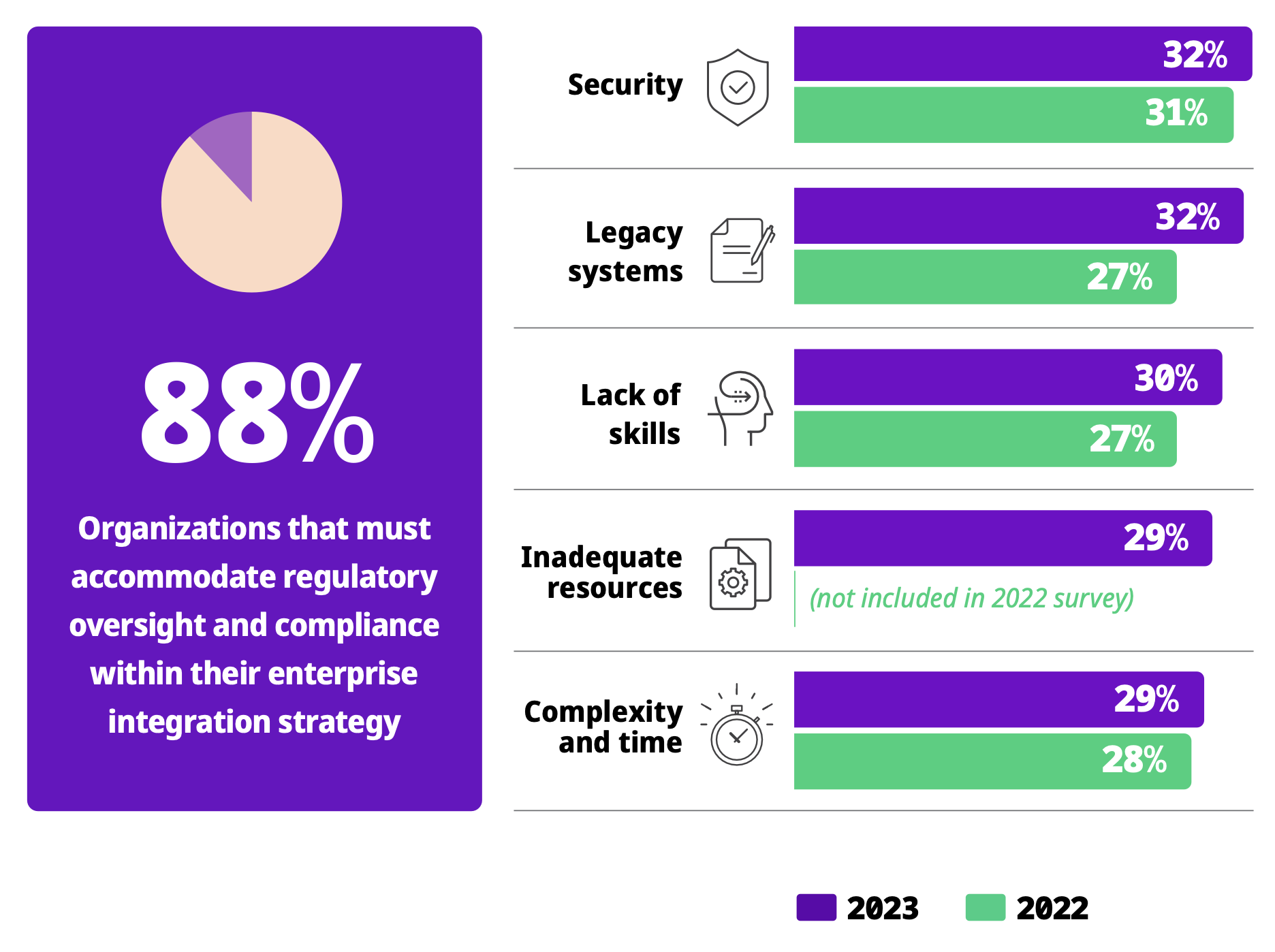
2. Ganhos de curto prazo, dores a longo prazo
Focar nos objetivos de curto prazo da paisagem de aplicações existente pode parecer um progresso rápido, mas é outro grande desafio destacado pela Gartner. As necessidades imediatas podem muitas vezes ser atendidas de várias maneiras, mas essas escolhas podem ter consequências não intencionais que limitam as opções no futuro.
A falta de uma estratégia produz uma série de soluções provisórias que precisam ser continuamente reconstruídas ou substituídas. O Relatório de 2022 da Digibee descobriu que quase 98% dos usuários optaram por reconstruir pelo menos uma integração no último ano, com 48% reconstruindo 6 ou mais, um ciclo que interrompe severamente as operações diárias de uma empresa.
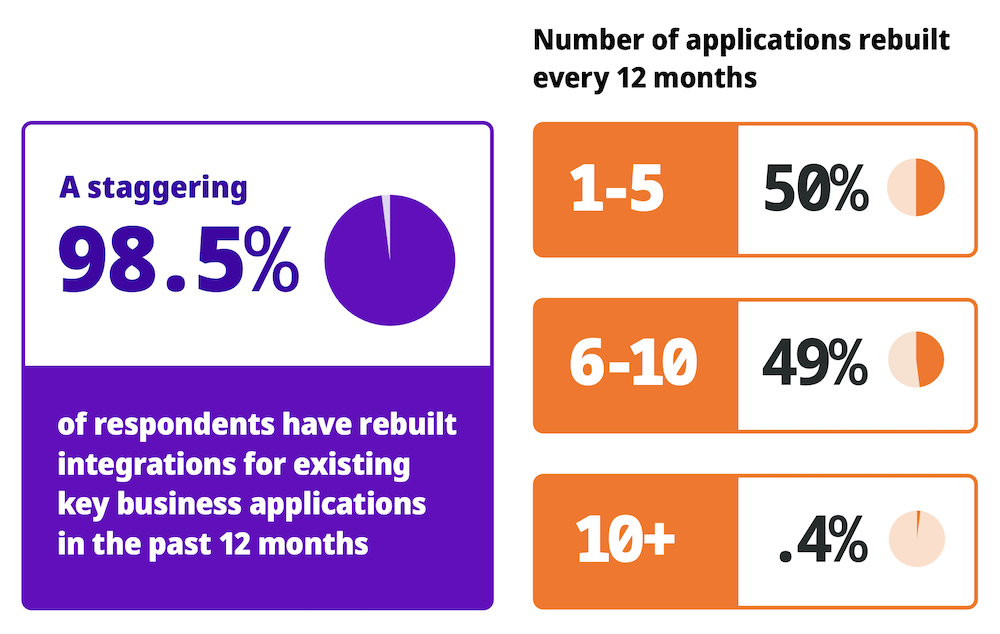
3. Consistência x Agilidade
A Gartner cita a falta de agilidade das equipes de integração centralizadas para lidar com as demandas de uma entrega centrada no produto e orientada pelos negócios como seu terceiro grande desafio.
Se a avaliação de maturidade da Gartner encoraja equipes que estão começando sua jornada de EI a avançar da Fase 2 (Iluminada) para a Fase 3 (Centralizada) para melhorar a consistência, para aqueles que já atingiram a maturidade da Fase 3, por que é importante migrar para uma entrega mais descentralizada e, em seguida, democratizada, para avançar ainda mais?
O Relatório da Digibee encontrou inovação prejudicada e práticas ineficazes empatadas como os principais impactos negativos vivenciados pelos usuários de negócios devido a uma integração deficiente; a falta de agilidade também liderando a lista.
Integrações deficientes têm um impacto direto (e negativo) nos negócios:

Esses desafios de integração de dados podem refletir um ponto de inflexão, onde os casos de uso se expandiram e aumentaram em complexidade a um ponto em que uma equipe de integração centralizada já não consegue mais lidar, transformando-a mais em um gargalo do que em um meio eficaz de governança.
Um roteiro de integração para longevidade, lucratividade e agilidade
Para mitigar efetivamente os desafios comuns enfrentados na Integração Empresarial, a Gartner recomenda “um plano realista, passo a passo, e uma abordagem de investimento”. Para sincronizar cada passo com seus objetivos finais de uma integração madura, descobrimos que dedicar tempo para acertar dois pontos principais trará grandes benefícios para longevidade, lucratividade e agilidade:
Alinhar metas e prioridades
Faça uma lista dos objetivos de negócios com todos os seus stakeholders desde o início para alinhar um ranking claro de prioridades. Certifique-se de dedicar tempo para considerar esses objetivos finais e garantir que cada passo que você está tomando hoje esteja alinhado com eles.
Embora possa ser difícil reunir um grupo tão variado de líderes de negócios, incluindo a alta direção, equipe de TI e equipe de produto, para um consenso, adotar uma abordagem fragmentada levará a um aumento de atritos entre os stakeholders ao longo do tempo e, muitas vezes, resulta em a empresa ficar presa em uma das fases intermediárias de maturidade e em um ciclo de reconstruções caras.
Mapeie os principais participantes
Leve em consideração o orçamento e a velocidade com que sua plataforma precisa estar operacional para determinar a melhor combinação de recursos internos e externos.
Durante esse exercício, certifique-se de elaborar seu plano de recursos para refletir as futuras fases e mudanças antecipadas nas necessidades conforme a prática de integração amadurece.
A ferramenta certa: iPaaS para sua jornada de integração
A última peça crucial para uma jornada tranquila rumo à maturidade da integração é escolher as ferramentas certas.
Onde agilidade e velocidade são os principais benefícios da integração empresarial, não perca esses ganhos ao se prender a uma abordagem rígida. Optar por um modelo de Produto como Serviço de Integração Empresarial, como a Digibee, acomodará as necessidades em evolução da sua equipe, seja você tenha um ISET estabelecido ou esteja apenas começando. A abordagem low-code da Digibee é infinitamente escalável e exige um investimento inicial menor do que construir uma solução de integração personalizada.
Dê uma olhada em todos os benefícios que sua organização pode obter com a parceria com a Digibee – ou agende uma demonstração sem compromisso para ver nossa solução em ação.
[1] Esta postagem do blog, publicada originalmente em novembro de 2022, foi atualizada para refletir os dados do Relatório – 2023 State of Enterprise Integration publicado em abril de 2023.