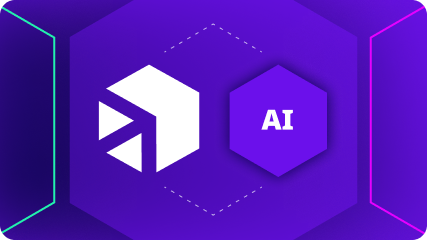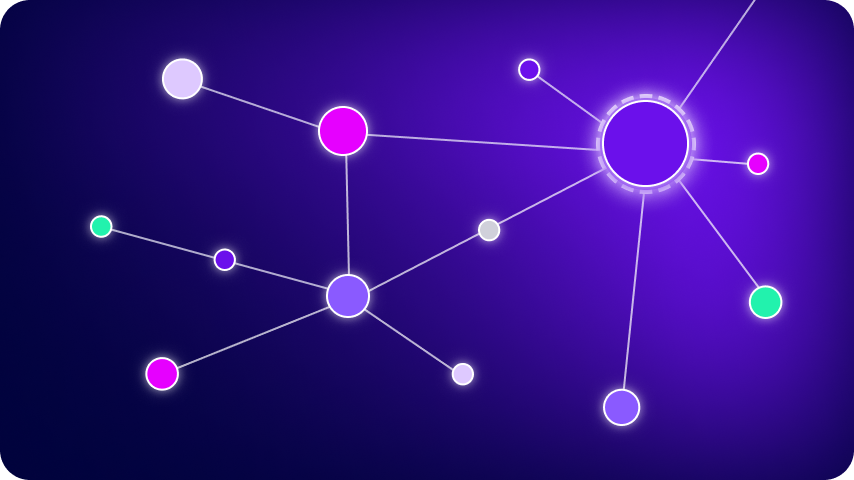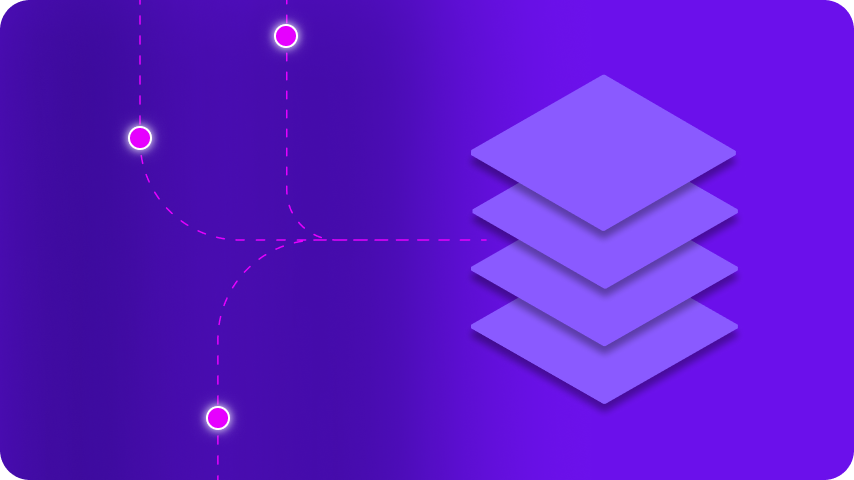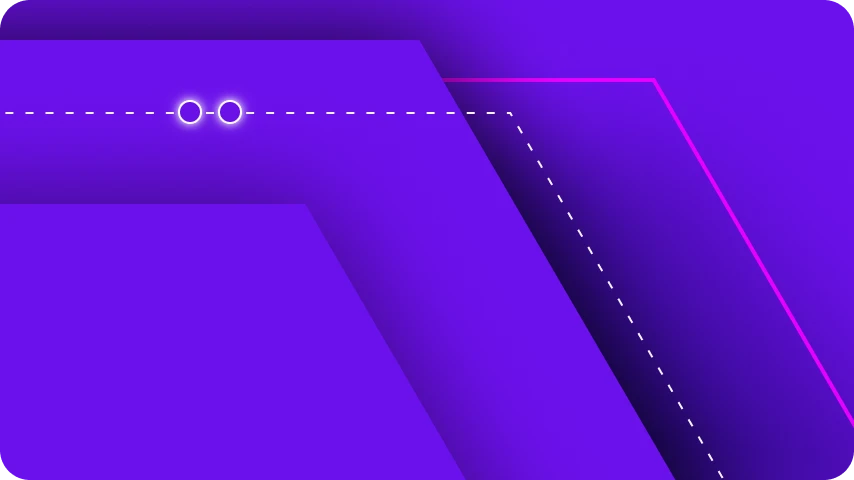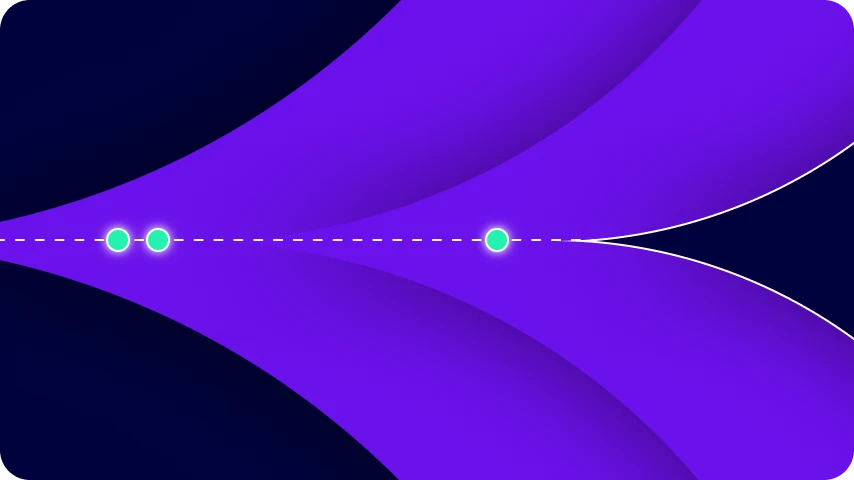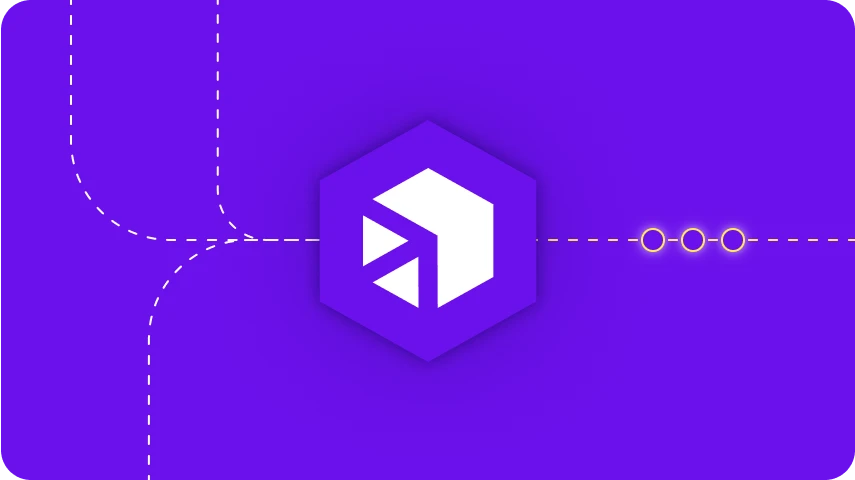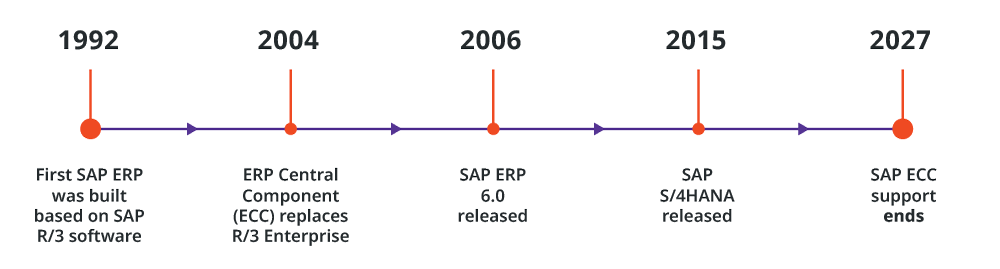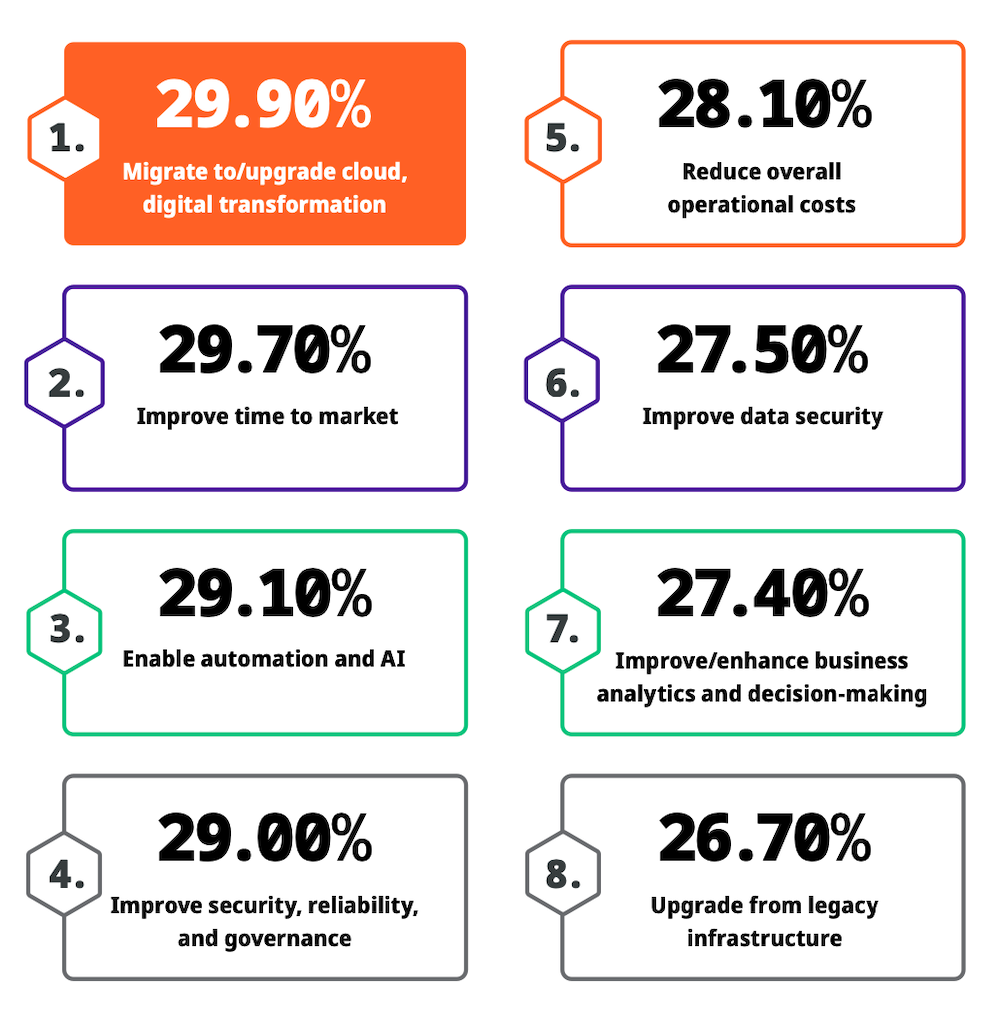A transformação digital na indústria está cada vez mais espalhada em todas as áreas de negócio, e a integração de sistemas é uma das chaves para impulsionar essa revolução. A Indústria 4.0 exige uma troca constante de informações entre sistemas e dispositivos para otimizar a produção e reduzir custos.
No entanto, muitas empresas ainda enfrentam grandes desafios ao integrar seus sistemas antigos com novas tecnologias.
A falta de uma integração eficiente pode resultar em falhas operacionais, baixa eficiência e aumento de custos. Soluções como o iPaaS (Integration Platform as a Service) podem ajudar a resolver esses problemas, oferecendo integração rápida e sem complicações.
Neste artigo, vamos explorar as principais dores que as empresas industriais enfrentam na integração de sistemas e como soluções como a Digibee podem ajudá-las a superar esses desafios.
>> Agende uma demonstração personalizada com nossa equipe de especialistas e veja como o iPaaS da Digibee trará eficiência à sua operação.
A importância da integração de sistemas na indústria moderna
A integração de sistemas é o processo de conectar diferentes tecnologias para que elas funcionem juntas de maneira harmoniosa. Na indústria, isso envolve conectar sistemas de controle de produção, ERP (Enterprise Resource Planning), sistemas de logística (como WMS) e dispositivos de IoT (Internet of Things), entre outros.
Com a digitalização e a ascensão da Indústria 4.0, a integração de sistemas se tornou ainda mais crucial. A necessidade de ter sistemas que se comuniquem de maneira eficiente e em tempo real nunca foi tão grande. Para as empresas, isso significa melhor rastreamento de processos, maior visibilidade, aumento da produtividade e redução de erros humanos.
Os sistemas de TI não são mais compartimentos isolados e precisam se conectar a uma variedade de plataformas externas e dispositivos. Além disso, sistemas legados precisam ser integrados aos mais recentes avanços tecnológicos, como a automação de processos e o uso de dados para análises preditivas.
A integração eficaz de sistemas resulta em maior controle sobre a operação e permite que as empresas da indústria 4.0 se adaptem rapidamente às mudanças, melhorando a competitividade e reduzindo custos.
>> Acesse a página especial da Digibee sobre integração para indústrias
As principais dores da integração de sistemas na indústria
Embora a necessidade de integração seja clara, as empresas industriais frequentemente enfrentam dificuldades quando tentam integrar sistemas variados. A seguir, exploramos as principais dores enfrentadas pelas empresas ao integrar seus sistemas.
1. Sistema de controle de produção
O sistema de controle de produção é essencial para gerenciar as operações de fábrica. No entanto, integrar esses sistemas com outros (como ERP ou sistemas de logística) pode ser um desafio, especialmente quando há dependências de sistemas legados.
A falta de visibilidade em tempo real dos dados de produção e a comunicação ineficaz entre diferentes sistemas podem prejudicar a eficiência e causar erros que impactam diretamente a produção.
2. Sistemas de engenharia
A engenharia e a produção estão frequentemente conectadas, mas os sistemas que gerenciam ambas as áreas não são facilmente compatíveis. As empresas enfrentam dificuldades ao integrar sistemas de engenharia com sistemas de controle de produção, resultando em dados desconexos e dificuldades para tomar decisões informadas.
Isso pode prejudicar a capacidade de adaptar rapidamente os processos de produção às mudanças de demanda ou aos avanços tecnológicos.
3. Sistemas de logística e expedição (WMS)
A integração de sistemas de logística, como WMS (Warehouse Management System), com outros sistemas de TI e de produção, muitas vezes é um grande desafio. O fluxo de informações entre o estoque, a produção e a expedição precisa ser contínuo e preciso.
Se esses sistemas não estiverem integrados adequadamente, problemas como excesso de estoque, atrasos e erros de expedição podem ocorrer, afetando a eficiência e os custos.
4. Integração com plataformas externas
Na indústria moderna, muitas empresas dependem de plataformas externas, como fornecedores, transportadoras e clientes, para garantir a entrega pontual e precisa de produtos.
Integrar esses sistemas externos com os sistemas internos da empresa é uma tarefa complexa, especialmente quando se lida com APIs de diferentes fornecedores e sistemas legados. A falta de uma integração eficaz pode levar a falhas de comunicação, atrasos e aumento de custos operacionais.
Essas dores podem afetar diretamente a produtividade, a eficiência e a competitividade das empresas no mercado. A boa notícia é que existem soluções para resolvê-las, então continue lendo o post!

Como a Digibee resolve essas dores de integração
A Digibee é uma plataforma iPaaS que oferece uma maneira fácil e eficiente de integrar sistemas e plataformas diferentes. Com ela, as empresas podem superar as dores da integração de sistemas e otimizar sua operação industrial.
Vamos explorar como a Digibee resolve os problemas mencionados.
1. Automação e integração rápida
A Digibee facilita a integração de sistemas legados com novos sistemas e tecnologias, permitindo que as empresas conectem suas soluções de TI sem a necessidade de processos manuais e demorados.
A plataforma oferece automação rápida e integração sem complicações, permitindo que a indústria foque em suas operações, em vez de se preocupar com processos técnicos complexos.
Conte com funcionalidades como o AI Pair-Programmer, que atua como um desenvolvedor para cada pessoa de uma equipe de TI oferecendo sugestões proativas de integração, e como as Cápsulas, que são componentes reutilizáveis validados que podem ser criados por qualquer usuário da plataforma.
2. Flexibilidade e escalabilidade
Com a Digibee, as empresas podem integrar uma ampla gama de sistemas, desde ERPs e WMS até dispositivos IoT e plataformas externas. A plataforma é altamente escalável, permitindo que as empresas cresçam sem se preocupar com limitações de integração.
Ela suporta arquiteturas híbridas e multi-cloud, o que significa que a Digibee pode se adaptar às necessidades de qualquer empresa, independentemente da sua estrutura tecnológica.
Você pode, por exemplo, fazer uma migração para S/4HANA e acelerar a transformação digital com nossa integração SAP pré-construída.
3. Integração entre ERP, WMS e sistemas de engenharia
A Digibee permite que os sistemas de ERP, WMS e sistemas de engenharia se comuniquem de forma eficiente, eliminando as barreiras de integração. A plataforma oferece uma maneira simples de conectar esses sistemas, otimizando os fluxos de dados e melhorando a visibilidade em tempo real.
Isso resulta em maior controle sobre as operações de produção, logística e expedição.
4. Redução de custos e aumento da eficiência
A integração ágil proporcionada pela Digibee não só reduz o tempo de implementação, mas também os custos associados à manutenção de sistemas desconectados. A plataforma ajuda a reduzir erros, melhorar a precisão e garantir que todos os dados necessários estejam disponíveis para tomada de decisões informadas.
Isso se traduz em maior eficiência operacional, menor tempo de inatividade e redução de custos ao longo do tempo.
Benefícios adicionais da integração com a Digibee para a indústria
Além de resolver as dores de integração, a Digibee oferece uma série de benefícios adicionais para as empresas industriais.
Alguns desses benefícios incluem:
- Aumento da agilidade: A integração rápida e sem fricções permite que as empresas adaptem suas operações mais rapidamente, respondendo de forma eficiente às mudanças de mercado e demanda.
- Visibilidade e controle de dados: A Digibee oferece uma visão centralizada e em tempo real das operações, o que melhora a tomada de decisões e o controle de processos.
- Suporte e segurança: Com a Digibee, as empresas têm acesso a um suporte contínuo e a uma plataforma segura, garantindo que os dados permaneçam protegidos e que os sistemas operem sem interrupções.
Para ver por si mesmo a nossa plataforma em funcionamento, faça um tour virtual sem necessidade de deixar seu email ou contato.
Casos de Sucesso: como empresas do setor estão melhorando a integração
A Digibee tem ajudado diversas empresas a resolverem suas dores de integração e melhorarem suas operações. Exemplos incluem empresas da indústria de manufatura, logística e automação que passaram a integrar seus sistemas de maneira eficiente, reduzindo custos e melhorando a produtividade.
Essas empresas conseguiram otimizar suas operações, melhorar o controle da cadeia de suprimentos, e, finalmente, aumentar a eficiência operacional, ao conectar seus sistemas legados com soluções modernas por meio da Digibee.
Veja alguns cases de sucesso:
- Migração ERP Cloud para a Bauducco – 4 meses antes do prazo e economia de US$ 2 milhões em custos do projeto
- Digibee permitiu o lançamento e evolução da plataforma CaaS de um fabricante automotivo internacional
- Integração de sistema WMS legado ao novo sistema de roteamento SaaS para fabricante global de automóveis com tempo de inatividade zero
Conte com a Digibee para fazer a integração dos seus sistemas
As principais dores da integração de sistemas na indústria, como a falta de visibilidade, sistemas desconectados e processos manuais, podem ser superadas com o iPaaS da Digibee. Nossa plataforma oferece uma integração ágil e sem complicações, conectando sistemas de TI, ERP, WMS e dispositivos IoT para otimizar as operações industriais.
Com a Digibee, as empresas não apenas resolvem seus desafios de integração, mas também aumentam a eficiência, reduzem custos e ganham agilidade para responder às demandas do mercado. Se você está pronto para transformar a integração de sua operação industrial, experimente todos os benefícios que ela pode oferecer.
Solicite uma demonstração e descubra como a Digibee pode transformar sua integração de sistemas.